Deleting transactions in the Transactions section or within an account's Transactions section. Deleting transactions can be done individually or in bulk.
Delete a transaction:
- Select the transaction(s) you want to delete.
- Use the program's Transactions menu option for "Delete Transaction", Control-click on the transaction to be shown a menu of options and select "Delete Transaction", click the
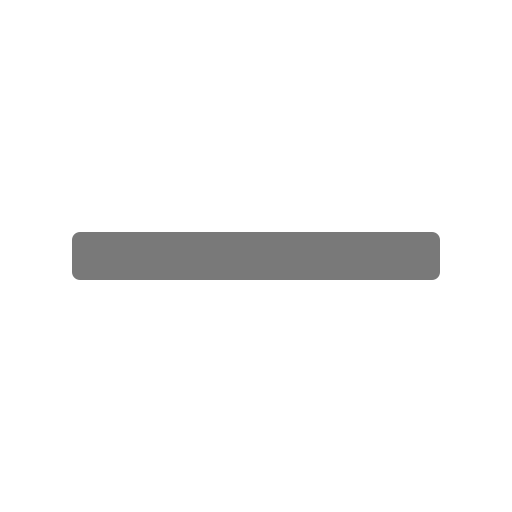 button above transactions area, or press Command-Delete to delete the transaction(s).
button above transactions area, or press Command-Delete to delete the transaction(s).
![]() Note:
Deleted transactions will be completely removed from the program.
Deleting one side of a corresponding transfer transaction will also delete the other side.
This is a Transactions preference that is on by default.
Note:
Deleted transactions will be completely removed from the program.
Deleting one side of a corresponding transfer transaction will also delete the other side.
This is a Transactions preference that is on by default.