Adjust an account's cash balance when needed. Either to start tracking an account or to otherwise take the place of missing transactions. For adjusting an investment account's holdings you can record position adjustments.
Starting balance:
If you are first setting up an account you will need to determine the date which you will first begin recording the account's transaction history. Determine the balance at the end of the day for the date you want to start tracking the account.
- Create a new transaction in the account or edit the existing starting balance transaction.
- Set the transaction's date to the date you want to start tracking the account.
- Set the transaction type to "Balance Adjustment".
- Set the amount to the balance at the end of the day for the date you want to start tracking the account.
![]() Note:
You can also add a Memo or fill in other values for the adjustment transaction as desired.
Note:
You can also add a Memo or fill in other values for the adjustment transaction as desired.
As of a specific date:
If your account balance is incorrect and cannot determine the issue, you can record a balance adjustment transaction as of a specific date. You will need to determine the the balance at the end of the day on the date you want to correct the balance. Then you can use the Transactions menu option for "Create Balance Adjustment Transaction" to have the program generate an adjustment transaction for the appropriate amount to have the account's balance equal the correct balance as of the end of this date.
- Select the account you need to adjust the balance for from the main account list and select the account's Transactions section if needed.
- Select "Create Balance Adjustment Transaction" from the Transactions menu.
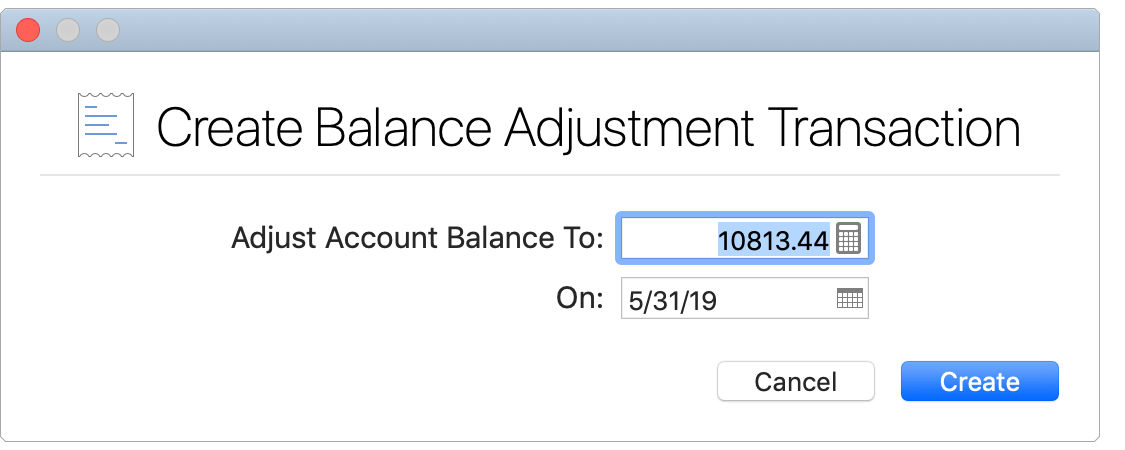
- Enter the account's balance at the end of the day on the date you are correcting the balance.
- Enter the date when this was the account's correct balance.
- Select "Create" and the program will record an adjustment transaction that will have the account's balance equal this amount at the end of the day on this date.
![]() Note:
You can edit this new adjustment transaction to have other desired settings such as adding a memo to note the reason the balance adjustment was recorded.
Note:
You can edit this new adjustment transaction to have other desired settings such as adding a memo to note the reason the balance adjustment was recorded.