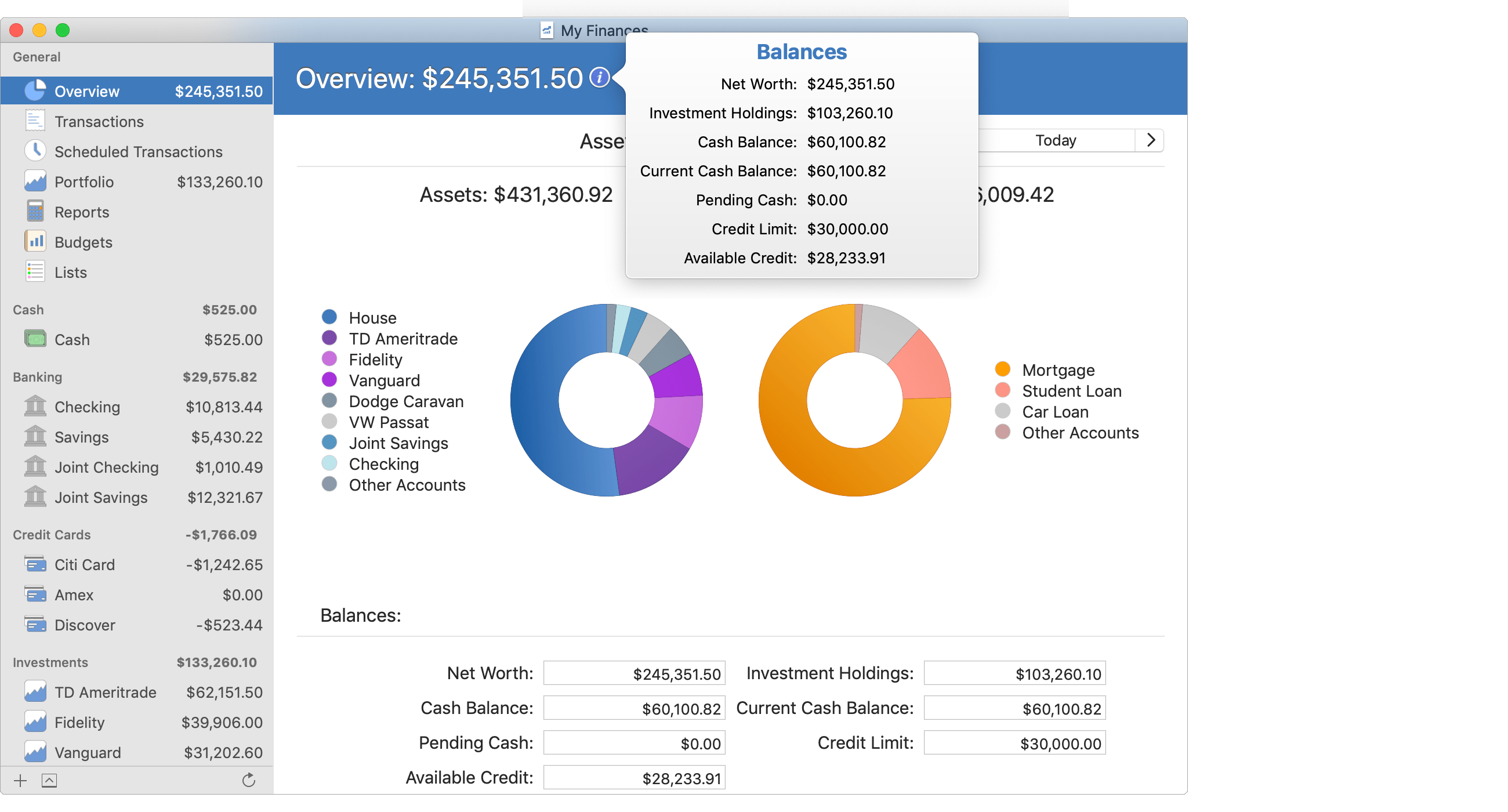The Overview section provides general information through various graphs, includes additional balance information, and also includes a Notes field for keeping a list of notes you might need. You can use the Overview's sidebar listing to review the sum of all accounts included in balances (net worth).
Overview view
General layout info:
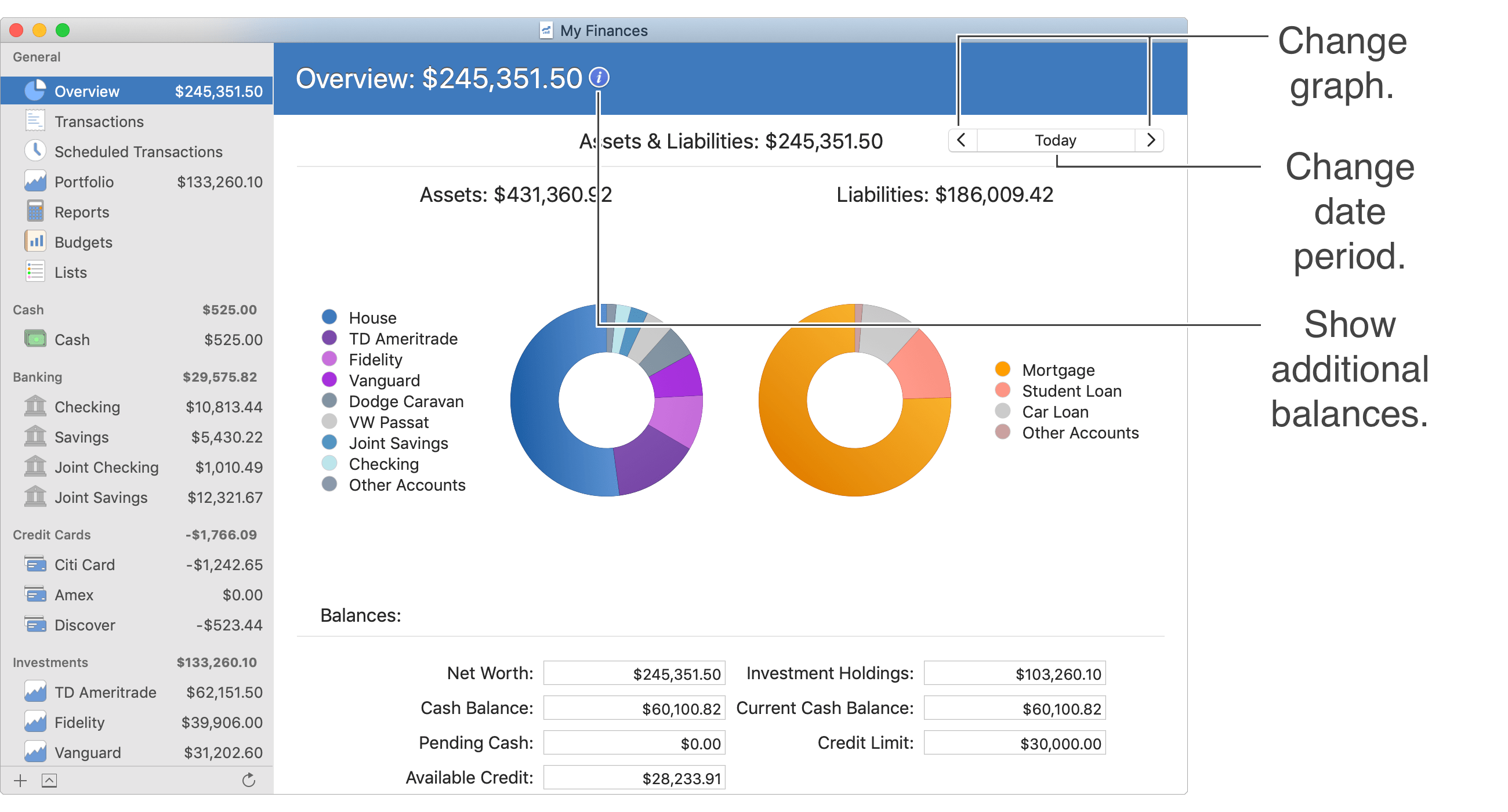
![]() Tip:
The colors for the graphs come from the colors that are set for the graphed items, such as the colros for accounts and categories. More general colors for graphs, such as the positive and negative colors for amounts, come from the Colors preferences. Customize the colors for your accounts in their Overview views or by setting the color for the account's payee or category. Customize the colors of items such as payees and categories in the Lists section.
Tip:
The colors for the graphs come from the colors that are set for the graphed items, such as the colros for accounts and categories. More general colors for graphs, such as the positive and negative colors for amounts, come from the Colors preferences. Customize the colors for your accounts in their Overview views or by setting the color for the account's payee or category. Customize the colors of items such as payees and categories in the Lists section.
![]() Tip:
Many of the graphs have additional options that can be accessed by Control-clicking on the graph.
Tip:
Many of the graphs have additional options that can be accessed by Control-clicking on the graph.
Keyboard shortcuts:
- Next Graph: Command-Right Arrow
- Previous Graph: Command-Left Arrow
- Go to Today: Command-T
Review the full list of keyboard shortcuts
Balance info popover:
View additional balance information by placing the mouse cursor over the ![]() button on the right of the account's name and balance at the top or by pressing Command-B.
button on the right of the account's name and balance at the top or by pressing Command-B.