Reports can be created in the Reports section. Create reports when viewing the list of reports in either the icon view or the table list view.
Create a report:
- Go to the Reports section.
- Click the
 button above the reports area, or click the
button above the reports area, or click the  button on the top left of the reports area, or press Command-N to create a new report.
button on the top left of the reports area, or press Command-N to create a new report. - Click or use the arrow keys to select the type of report you want to create and then select to "Continue".
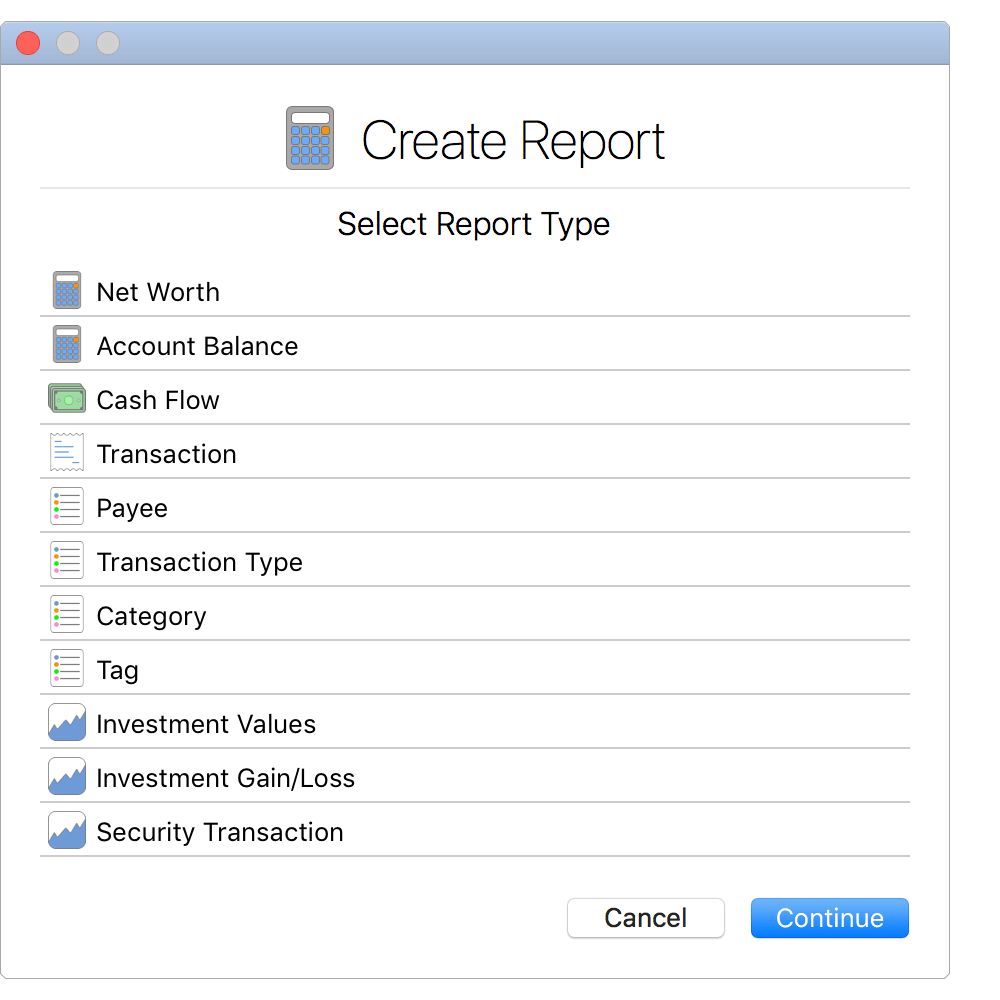
- Continue to setup the new report's details which will vary based on the report type.
Report types
Learn more about setting the details for the different types of reports using the links below: