There's a few preferences specific to accounts that you can learn more about below. The Accounts preferences can be found in the program's preferences. Access the program's preferences through the program's main SEE Finance menu located at the very top left of your screen or by pressing Command-Comma (,).
Account preferences view
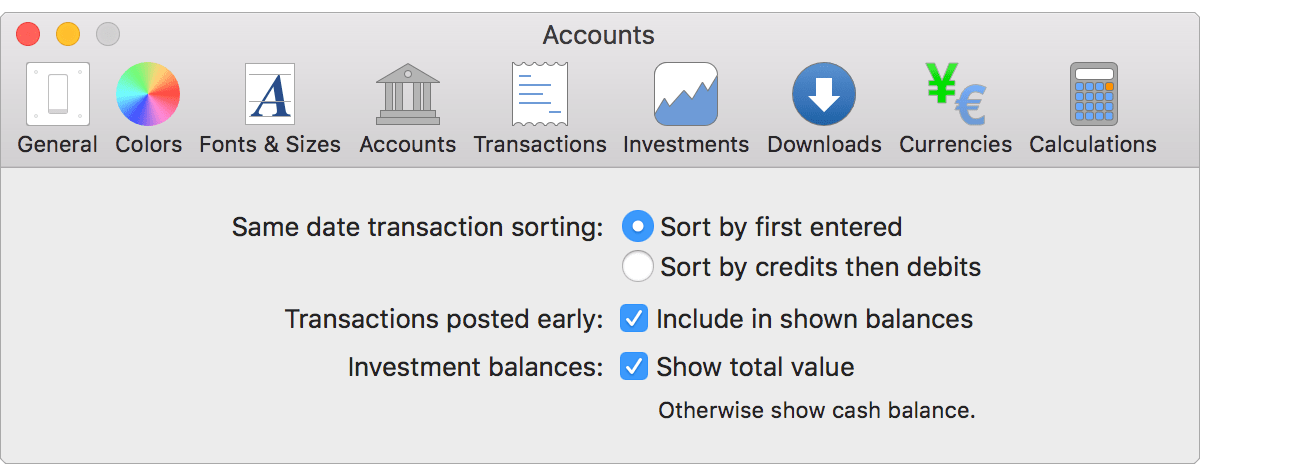
Account preferences info:
Same date transaction sorting:
How transactions on the same date should be sorted. Select from the following options:
- Sort by first entered: Based on entry date. The default.
- Sort by credits then debits: Credits then debits by magnitude.
Transactions posted early:
- Include in shown balances: Whether or not to include transactions with dates after today in the primary balance listings. On by default.
Investment balances:
- Show total value: Whether or not to show the total value or just the cash balance for investment accounts in their primary balance listings. On by default.