There's a few preferences specific to accounts that you can learn more about below.
The Accounts preferences can be found in the program's preferences.
Access the program's preferences by tapping ![]() underneath the main account list and then choose the "Preferences" option.
underneath the main account list and then choose the "Preferences" option.
Account preferences view
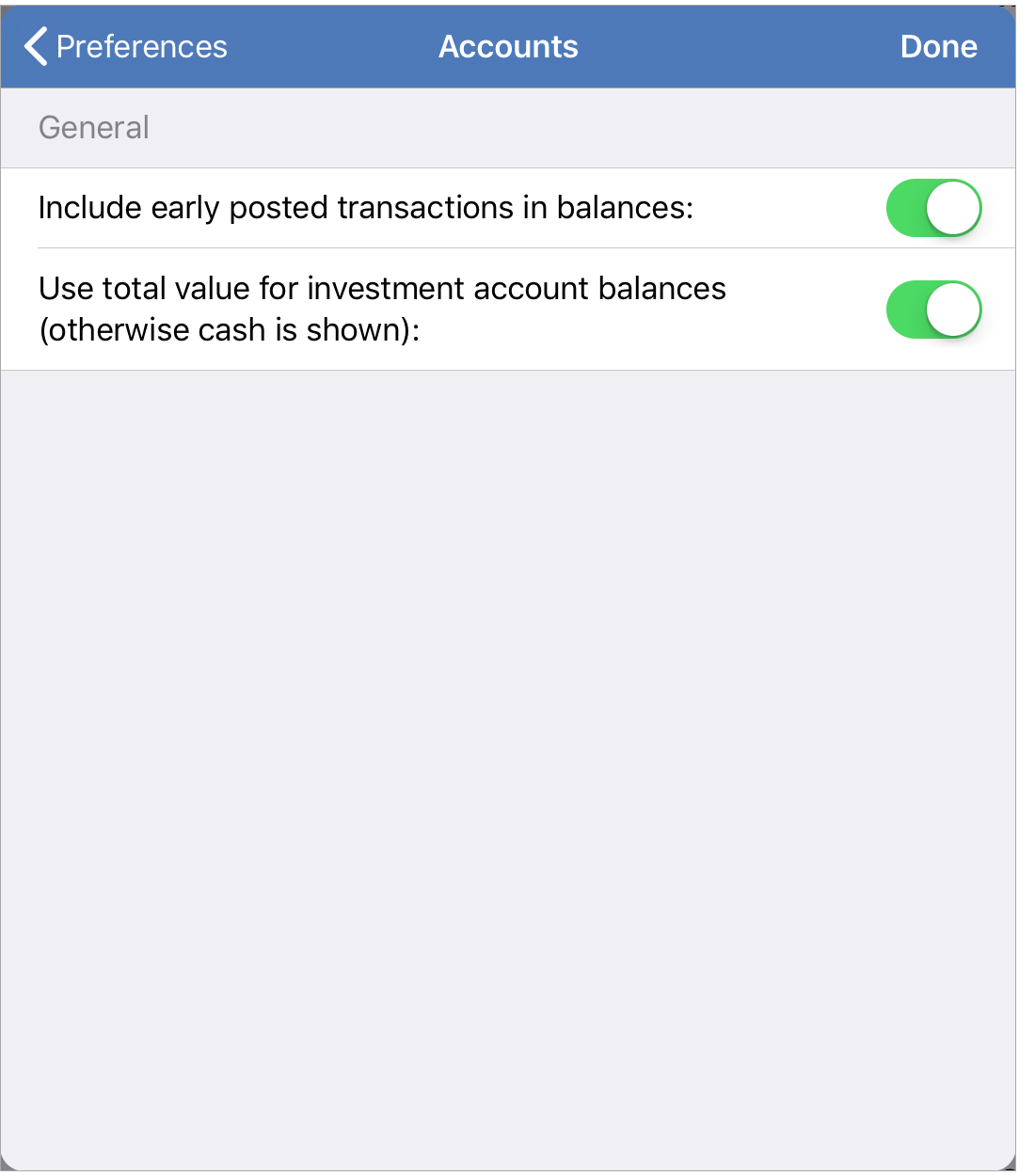
Account preferences info:
- Include early posted transactions in balances: Whether or not to include transactions with dates after today in the primary balance listings. On by default.
- Use total value for investment accounts (otherwise cash balance is shown): Whether or not to show the total value or just the cash balance for investment accounts in their primary balance listings. On by default.