There's some general preferences for the program that you can learn more about below.
The General preferences can be found in the program's preferences.
Access the program's preferences by tapping ![]() underneath the main account list and then choose the "Preferences" option.
underneath the main account list and then choose the "Preferences" option.
General preferences view
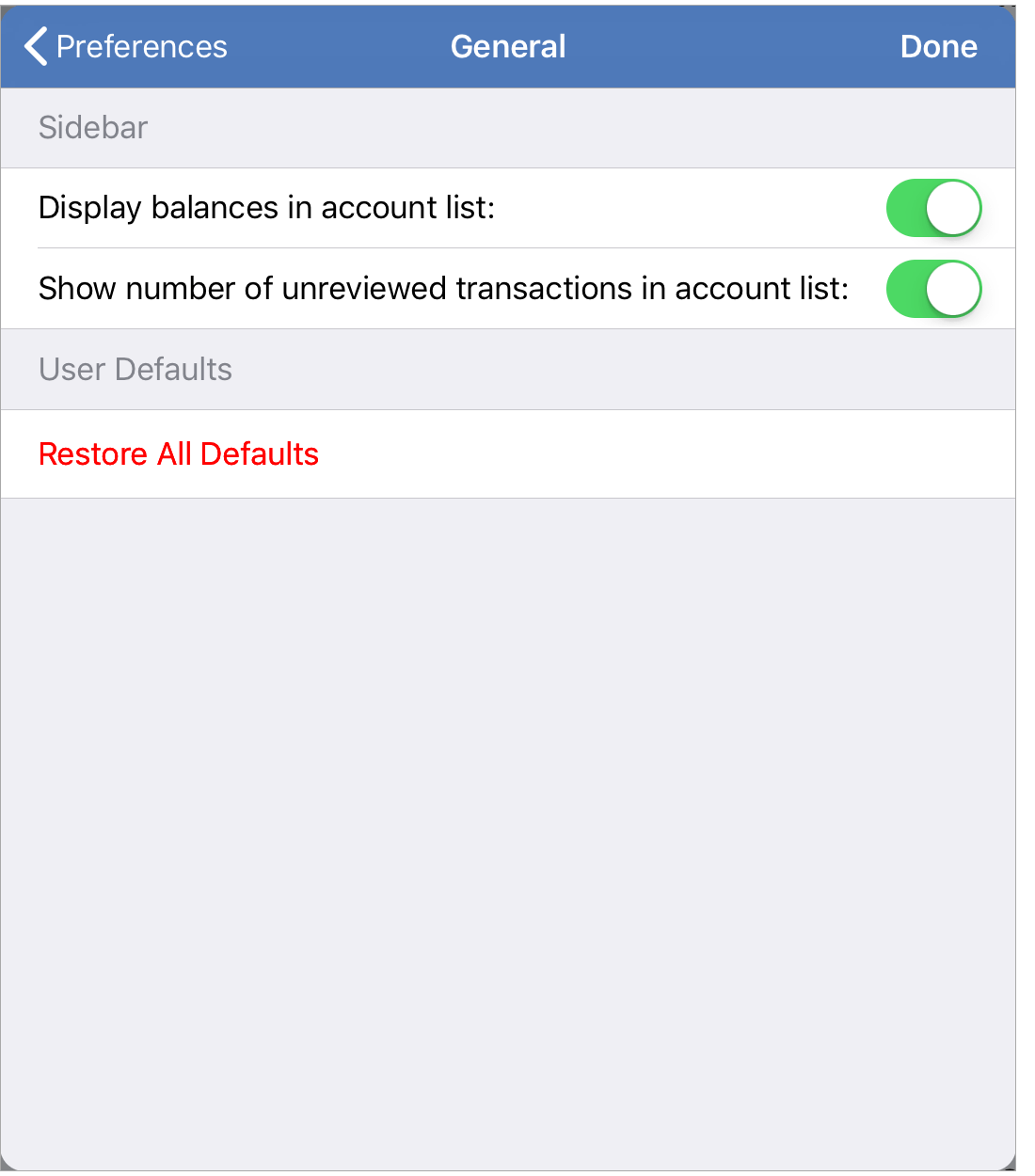
General preferences info:
- Display balances in account list: Whether or not account balances are shown in the main account list. On by default.
- Show number of unreviewed transactions in account list: Whether or not the number of transactions flagged as "Unreviewed" transactions is listed by accounts in the main account list. Also applies to showing the number of transactions marked with the "Pending" status by the Scheduled Transactions listing. On by default.
- Restore All Defaults: Resets all of the preferences for the program. You will need to close and re-open the program to have this take full effect.