There's numerous preferences for handling investments in general and during importing as well as options for updating security prices that you can learn more about below.
The Investments preferences can be found in the program's preferences.
Access the program's preferences by tapping ![]() underneath the main account list and then choose the "Preferences" option.
underneath the main account list and then choose the "Preferences" option.
Investments preferences view
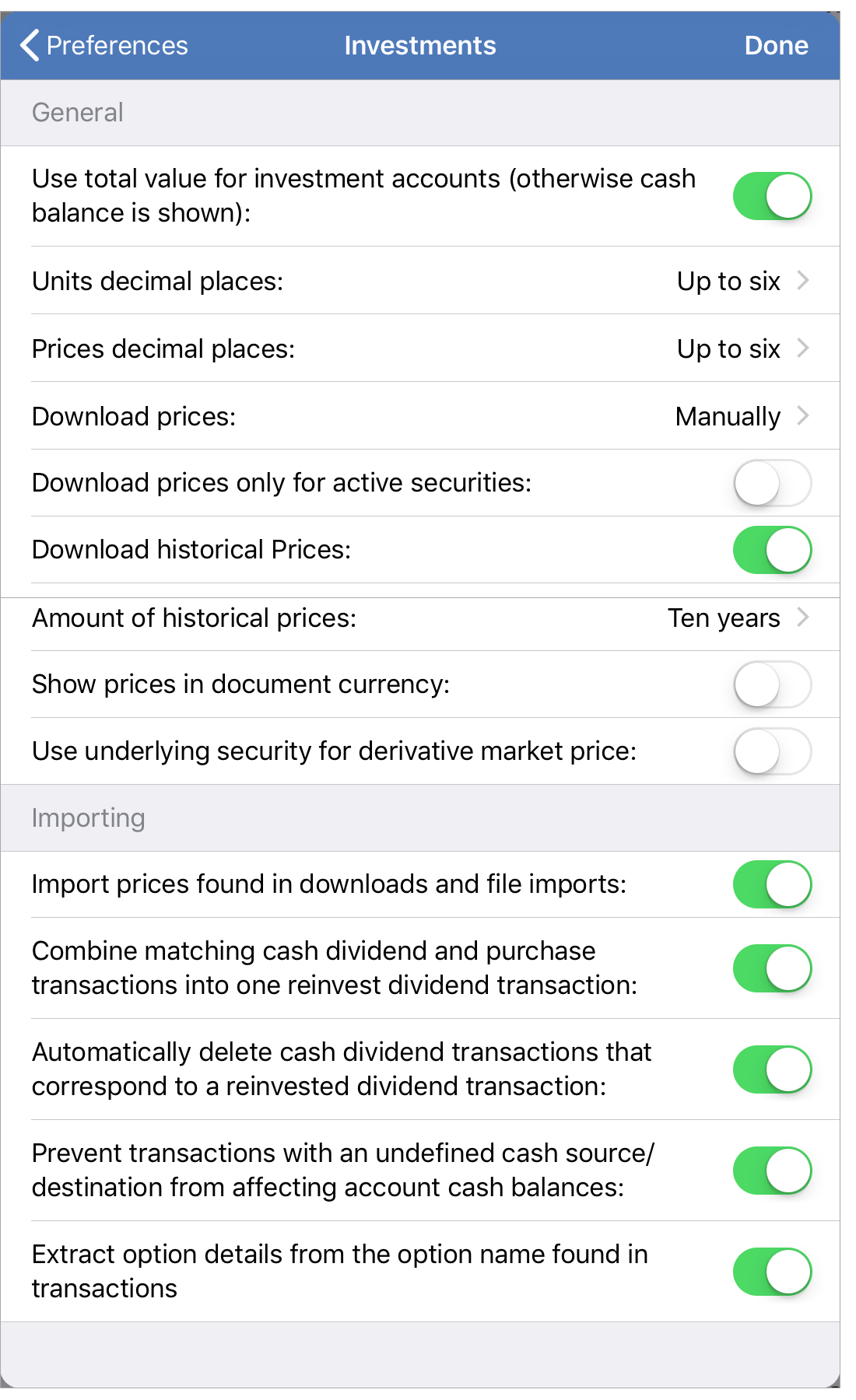
Investments - General preferences info:
- Use total value for investment accounts (otherwise cash balance is shown): Whether or not to show the total value or just the cash balance for investment accounts in their primary balance listings. On by default.
- Units decimal places:
Select from the following options:
- Up to six: Show units with zero decimal places on up to 6 decimal places. The default.
- Up to eight: Show units with zero decimal places on up to 8 decimal places.
- Always show two: Show units with two decimal places.
- Always show four: Show units with four decimal places.
- Always show six: Show units with six decimal places.
- Always show eight: Show units with six decimal eight.
- Prices decimal places:
Select from the following options:
- Up to six: Show prices with at least the default decimal places for the currency and up to 6 decimal places. The default.
- Up to eight: Show units with zero decimal places on up to 8 decimal places.
- Default for currency: Show prices using the default decimal places for the currency.
- Always show four: Show prices with four decimal places.
- Always show six: Show prices with six decimal places.
- Always show eight: Show prices with eight decimal prices.
- Download prices:
Select from the following options:
- Download prices manually: Only download prices when selecting to do so. The default.
- Download prices when starting: Download prices when opening the file/program.
- Download prices only for active securities: Whether or not to download prices only for securities involved in open positions. Indexes are included in downloads regardless of this setting. On by default.
- Download historical Prices: Download historical prices for securities. On by default.
- Amount of historical prices:
Select from the following options:
- One year: Download and keep the past year of historical prices for securities.
- Two years: Download and keep the past two years of historical prices for securities.
- Five years: Download and keep the past five years of historical prices for securities.
- Ten years: Download and keep the past ten years of historical prices for securities. The default.
- Twenty years: Download and keep the past twenty years of historical prices for securities.
- All available: Download and keep all available historical prices for securities.
- Show prices in document currency: Whether or not to show security prices in the security's native currency or show security prices that have been converted to the file's default currency. Off by default.
- Use underlying security for derivative market price: Whether or not to calculate a derivative's price based on the derivative's strike price and its underlying security's market price. Off by default.
- Use underlying security for derivative historical prices: Whether or not to calculate a derivative's historical prices based on the derivative's strike price and its underlying security's historical prices. Off by default.
Investments - Importing preferences info:
- Import prices found in downloads and file imports: Whether or not to set the security prices found in downloads and file imports as the market prices for the securities. On by default.
- Combine matching cash dividend and purchase transactions into one reinvest dividend transaction: Whether or not if a cash dividend transaction and a buy transaction on the same security and for the same amount should be combined into a single "Reinvest Dividend" transaction. Useful when institutions list reinvested dividends as two separate transactions instead as one single transaction. On by default.
- Automatically delete cash dividend transactions that correspond to a reinvested dividend transaction: Whether or not to delete a cash dividend transaction that is inaccurately listed alongside a reinvested dividend transaction. Useful when institutions list a cash dividend transaction for a positive amount and a cash dividend transaction for a negative amount along with a reinvested dividend transaction. On by default.
- Prevent transactions with an undefined cash source/destination from affecting account cash balances: Whether or not to list investment transactions with the account they are in as their category, their account's name in brackets, to prevent any change in the account's cash balance when the institution indicates the cash for the transaction involved an "Other" source/destination. This type of "undefined" cash source/destination can occur with employer matched accounts. Useful when an institution lists investment transactions in this manner and doesn't include the cash deposit and withdrawal transactions in order for the account's cash balance to be accurate. This preference should be turned off when the cash is being properly tracked for the account (the institution does list the cash deposit and withdrawal transactions or they are recorded manually). On by default.
- Extract option details from the option name found in transactions: Whether or not the program should attempt to extract the details for options based on their names. Useful when institutions do not list the details for options such as the underlying security, expiration date, option type, and strike price. On by default.