There's a few options for customizing transaction entry and importing that you can learn more about below.
The Transactions preferences can be found in the program's preferences.
Access the program's preferences by tapping ![]() underneath the main account list and then choose the "Preferences" option.
underneath the main account list and then choose the "Preferences" option.
Transactions preferences view
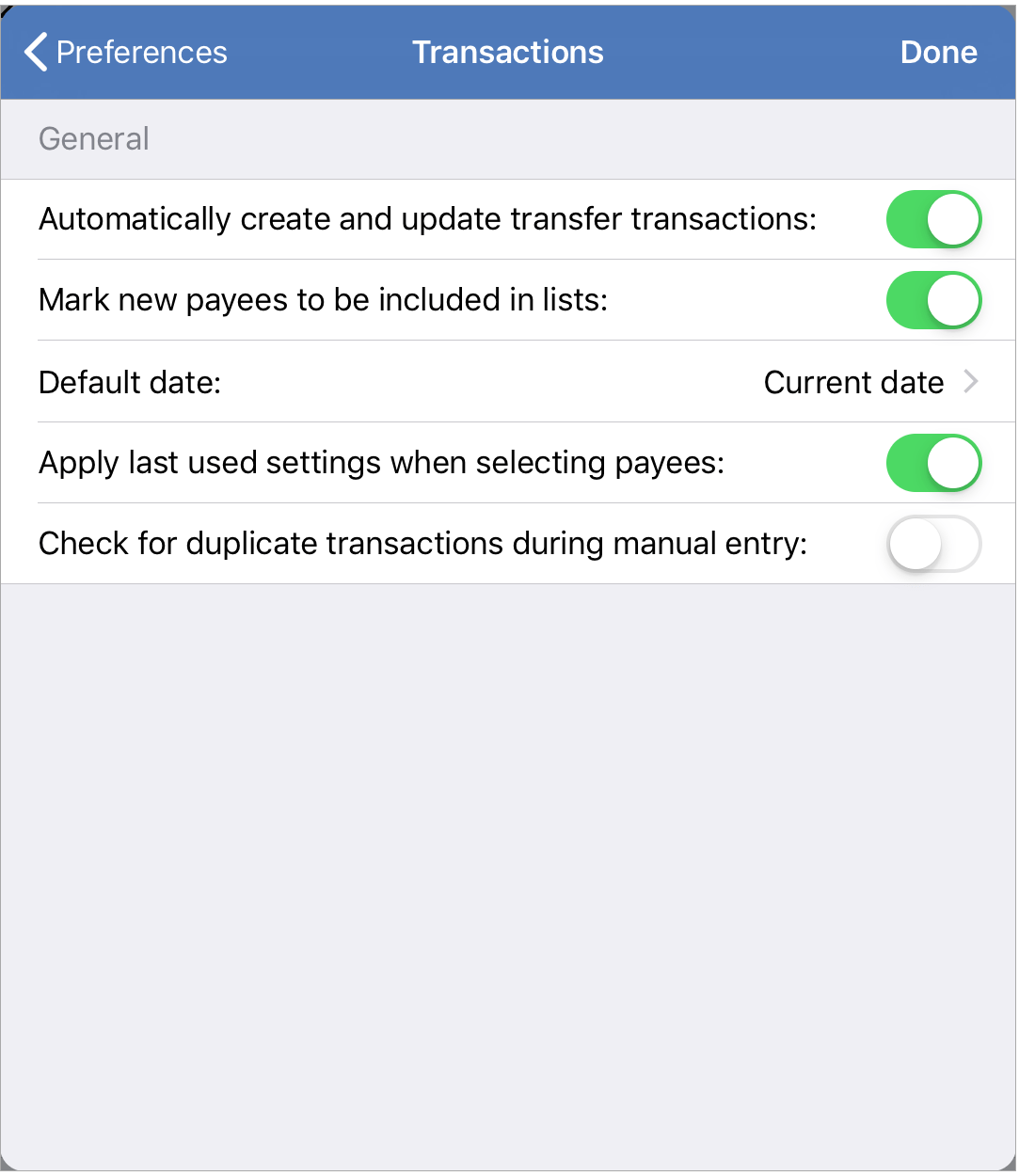
- Automatically create and update corresponding transfer transactions: Whether or not the corresponding transfer transaction should be created and updated when creating or updating a transfer transaction. On by default.
- Mark new payees to be included in lists: Whether or not new payees entered for transactions should have their include in lists setting turned on. On by default.
- Default date:
The date new transactions will be initially set with. Select from the following options:
- Current date: Set the current date for new transactions. The default.
- Use latest transaction date: Set the date from the transaction that is furthest in time. Applies only to the transactions table list view and not for the transactions calendar view. Specific to the account the transactions are being entered in or all transactions when entering transactions in the Transactions section.
- Use last entered transaction's date: Set the date from the transaction that was most recently created. Applies only to the transactions table list view and not for the transactions calendar view. Specific to the account the transactions are being entered in or all transactions when entering transactions in the Transactions section.
- Apply last used settings when selecting payees: Whether or not the program should apply the settings from the most recently modified transaction for a payee when selecting the payee for a transaction. On by default.
- Check for duplicate transactions during manual entry: Whether or not the program should check for possible duplicate transactions when you record transactions manually (not when transactions are downloaded or imported from files). Off by default.
![]() Note:
This duplicate checking preference is specific to manually recording transactions.
There's also the the Downloads preferences that apply to account downloads.
Note:
This duplicate checking preference is specific to manually recording transactions.
There's also the the Downloads preferences that apply to account downloads.