View and update the general settings for files including the file's location, password and default currency.
File Location
With the file open, you can click on the name of the file at the very top center of the window to be shown a popover for the file's name and location.
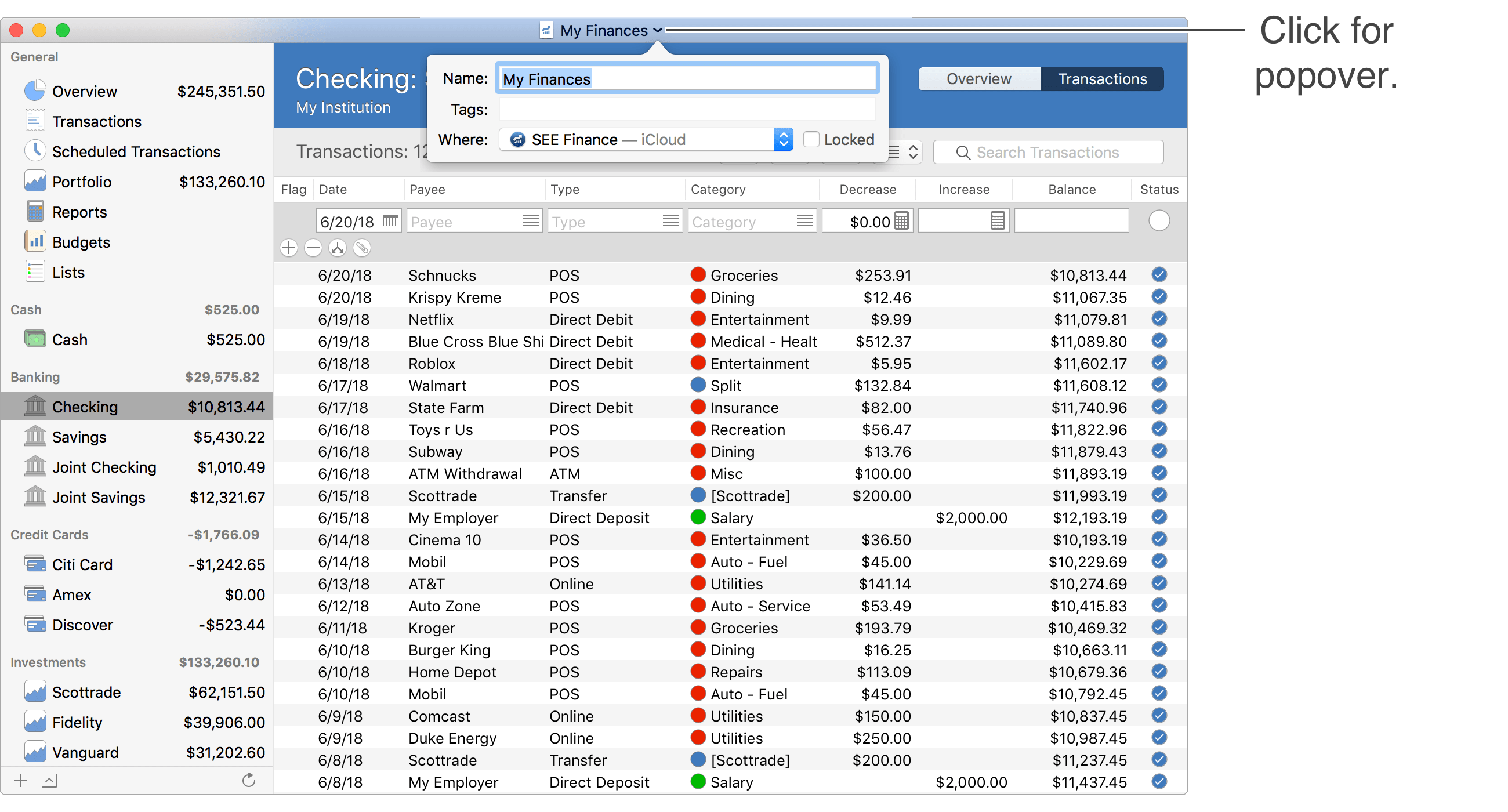
File Password
With the file open, select "Password..." from the program's File menu. Then you can set or remove the file's password protection.

Default currency
With the file open, select "Settings..." from the program's File menu. Then you can set the file's default currency.
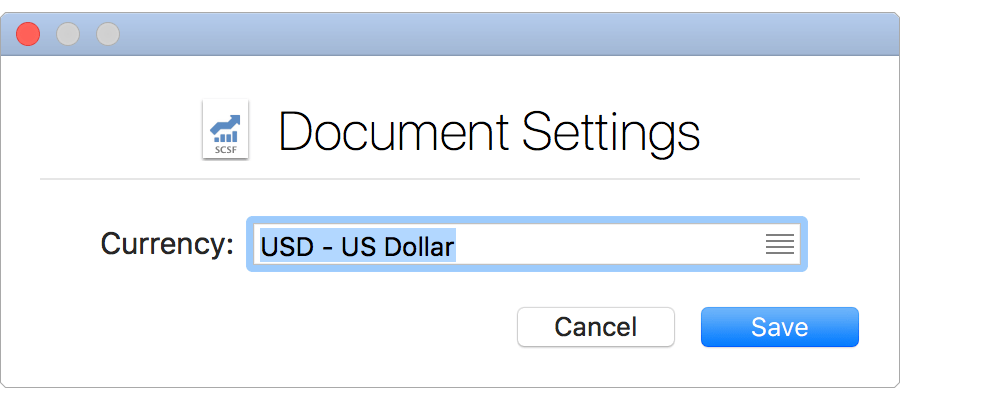
![]() Note:
The file's default currency is used for the pre-selecting the currency for new accounts, reports, budgets and other items throughout the program.
Note:
The file's default currency is used for the pre-selecting the currency for new accounts, reports, budgets and other items throughout the program.