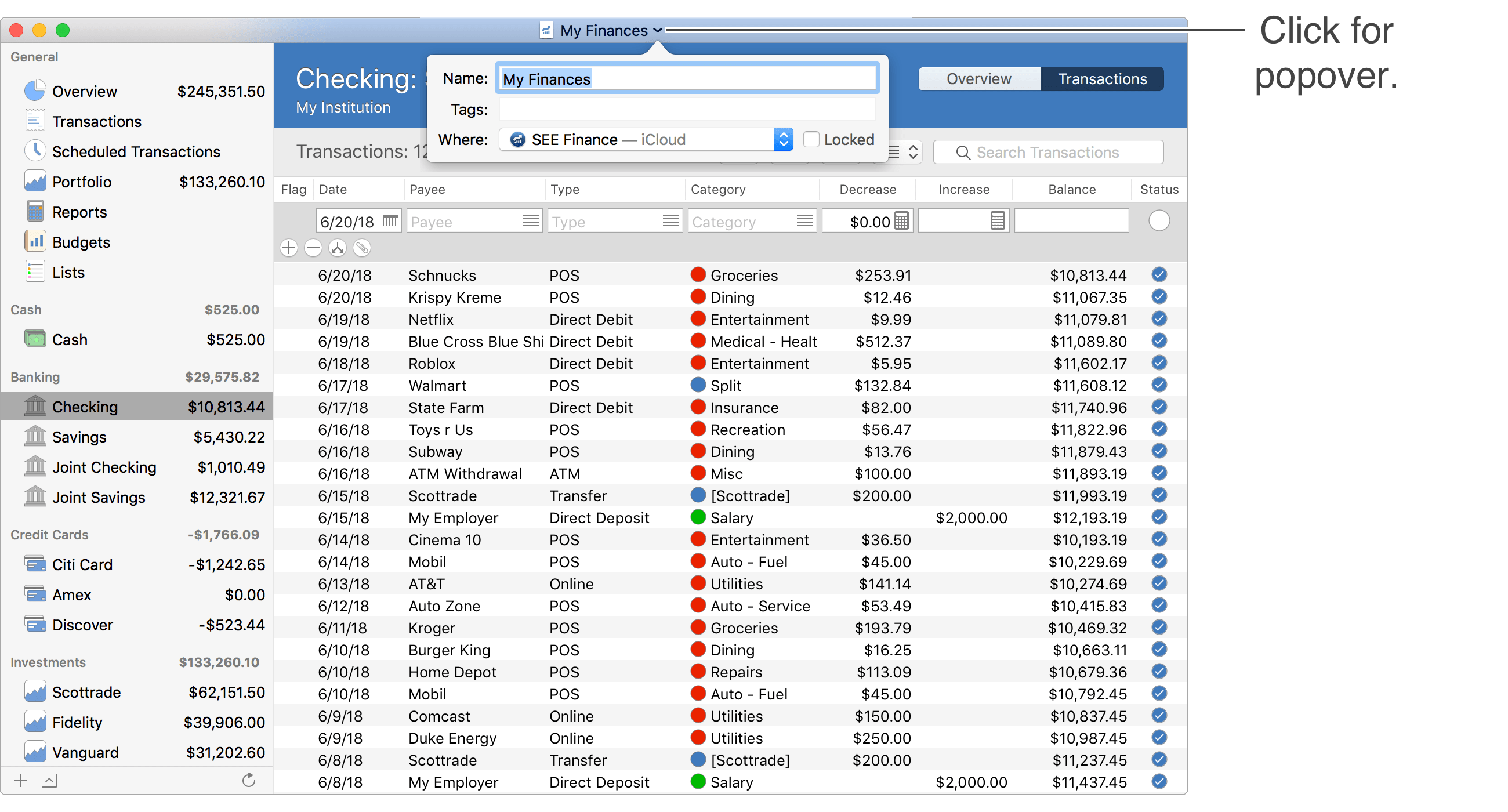Renaming files can be done in Finder or from within the program.
Rename a file in Finder:
- Select the file in Finder and choose "Rename" from Finder's File menu.
- Enter the new name for the file, then press Return.
Rename a file within the program:
- With the file that you want to rename open in the program, click on the name of the file at the very top center of the window to be shown a popover for the file's name and location.
- Enter the new name for the file, then press Return.