View and update settings for an account in the account's Overview view.
Tap ![]() on the lower left of the account and then choose the "Show Account Info" option.
on the lower left of the account and then choose the "Show Account Info" option.
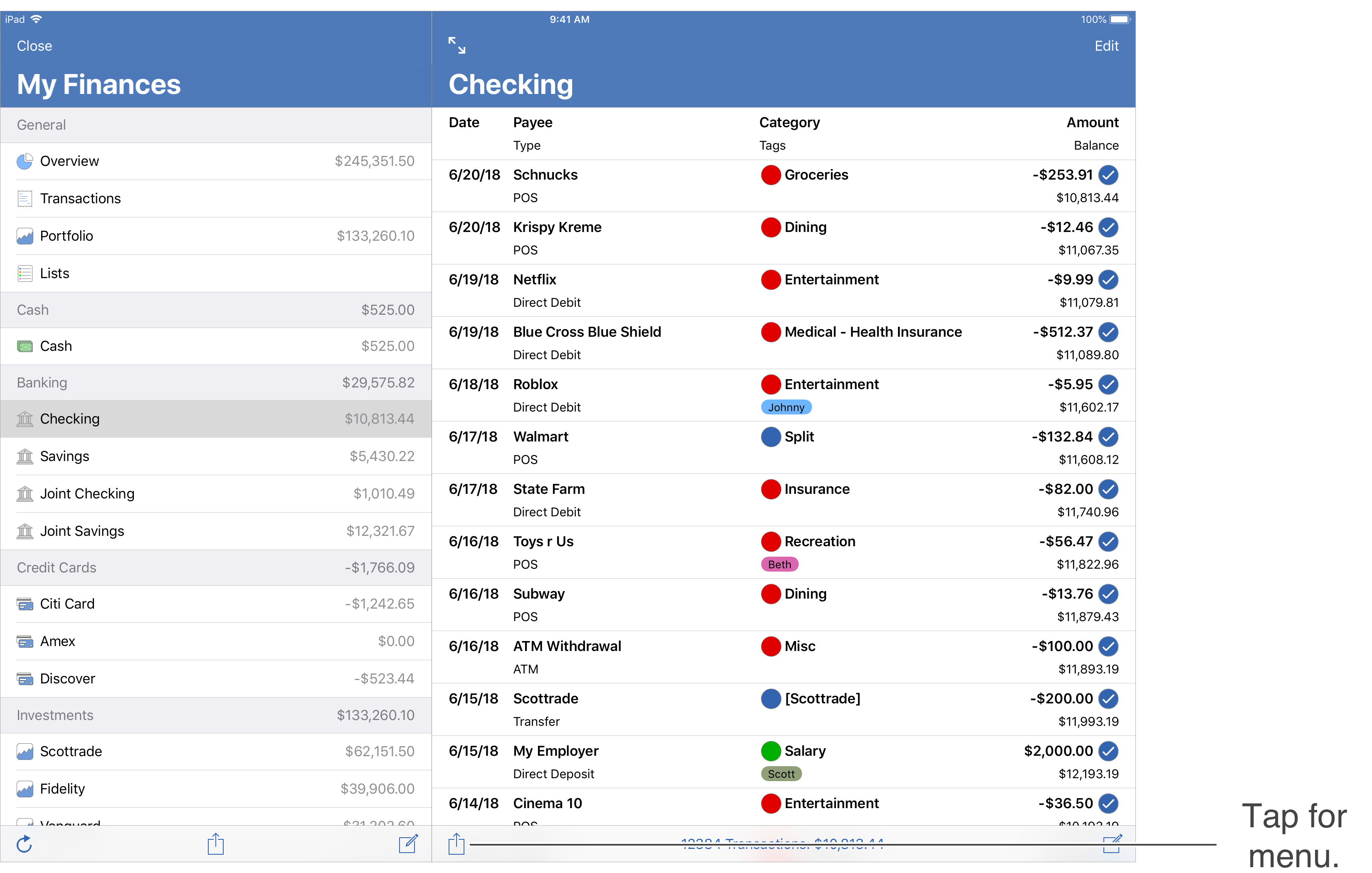
Edit settings
Edit the accounts settings as desired. Tap "Done" if no changes are made to the account's settings to close the popover when finished. Otherwise, select Cancel to cancel any changes and tap "Save" to save the changes to the account's settings to close the popover when finished.
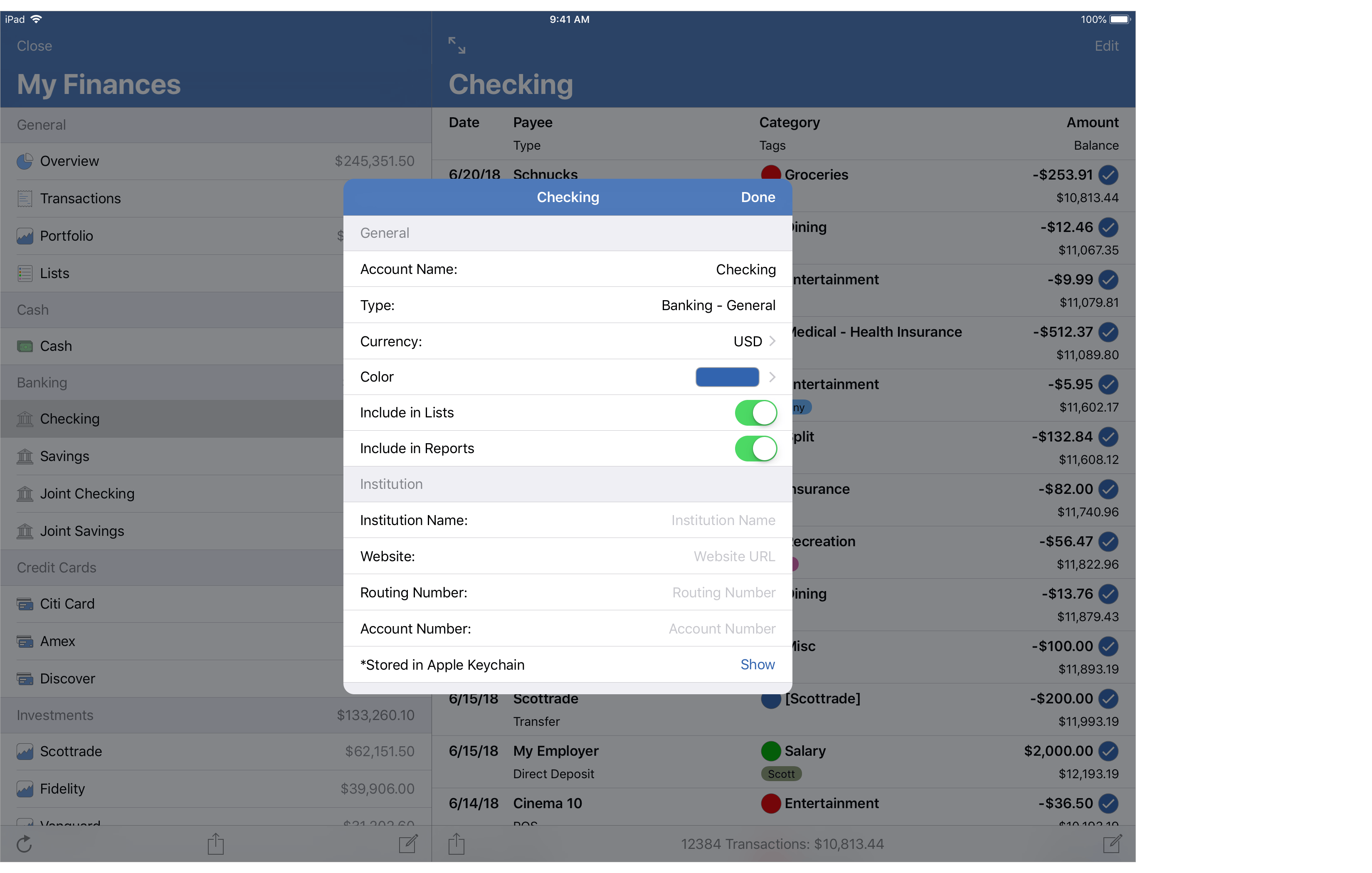
Account settings
Below is the list of editable settings for accounts:
General settings:
- Account Name: The name for the account as you'd like it to be in the program.
- Color: The account's color. Account colors can be put into use by customizing the Colors preferences.
- Currency: The account's currency.
- Interest Rate: The interest rate for the account. Available for credit card accounts only.
- Credit Limit: The credit limit for a credit card account. The account's available credit will be based on the credit limit and the account's balance. Available for credit card accounts only.
- Include in Lists: Controls whether or not the account is a selectable option when selecting accounts in various lists throughout the program.
- Include in Reports: Controls whether or not the account is included in reports and budgets when using the default account options such as "All Accounts". Accounts that have this option off can be added to reports or budgets by choosing the "Specific Accounts" option for the report or budget then using the "Show Hidden" option to access the account.
Institution settings:
- Institution Name: The name of the institution as you'd like to view it in the file.
- Website: The general website for the institution.
- Account Number: The account number.
Stored securely in your Apple Keychain.
*This may or may not be the same account number used for a download connection for the account. Re-create the download connection to change the account number for the download connection.
- Routing Number: The routing number for a banking institution. Available for banking accounts only.
Notes settings:
- Notes: Record notes for an account.