Download transactions for accounts setup with OFX Direct Connect download connections when selecting to download everything, by selecting to download all accounts, or choose to perform a custom account download. Check out the Transaction Downloads page to learn more about OFX Direct Connect downloads in general and for troubleshooting information. Learn more about how to download transactions for accounts setup with download connections below.
Download everything:
Any file that has a download connection setup, securities that can download prices, or makes use of multiple currencies will display a refresh button underneath the main account list on the left side. You can use this refresh button to download transactions, security prices, and/or exchange rates all at once.
- Tap
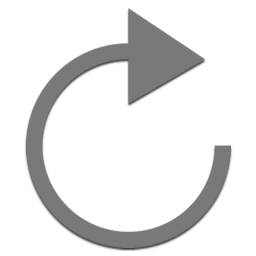 underneath the main account list on the left side to download everything.
underneath the main account list on the left side to download everything.
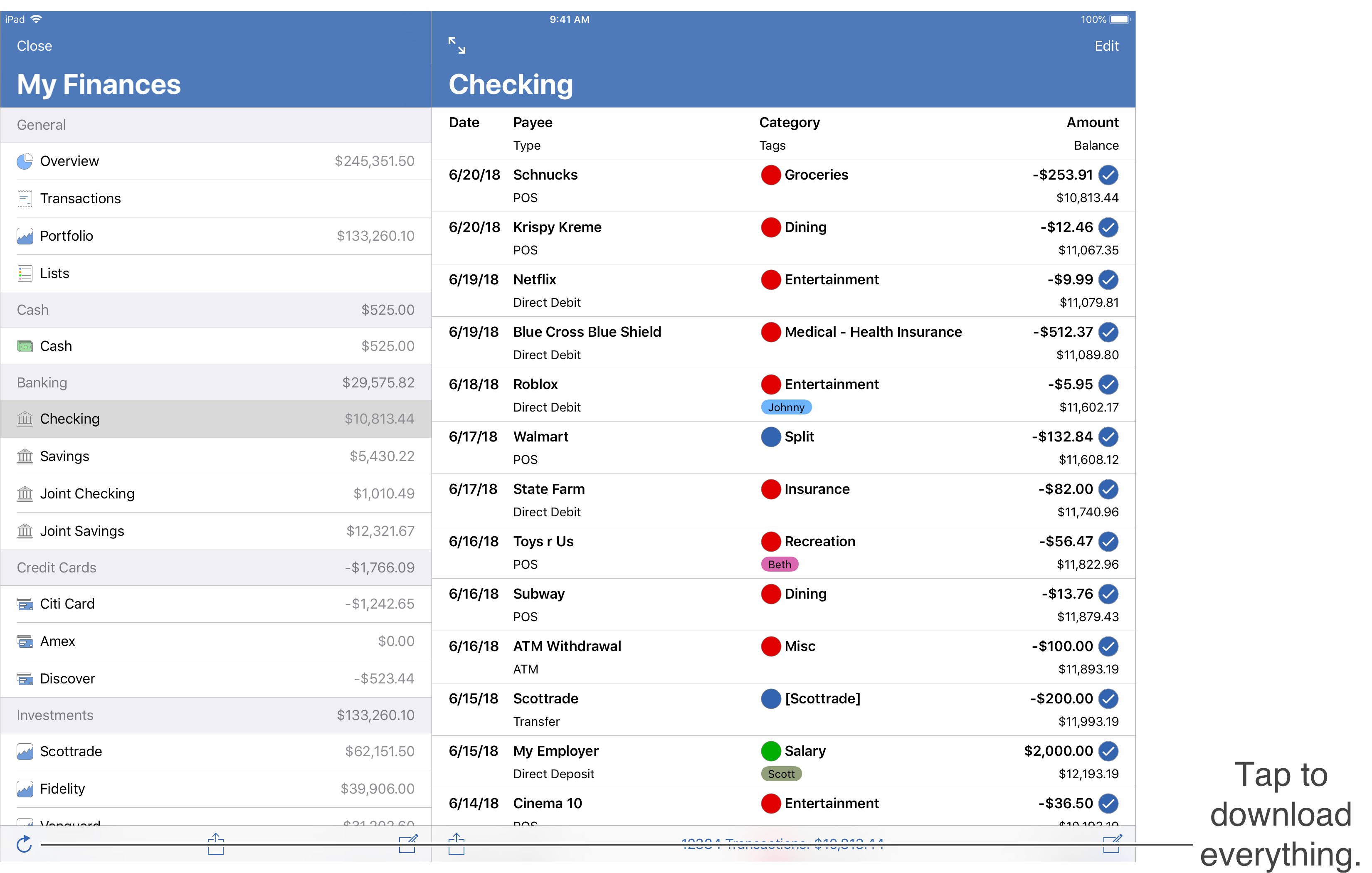
![]() Tip:
The refresh button underneath the main account list will turn into a spinning progress indicator while accounts are downloading and when other activity is occurring.
Tip:
The refresh button underneath the main account list will turn into a spinning progress indicator while accounts are downloading and when other activity is occurring.
Download all accounts:
- Tap
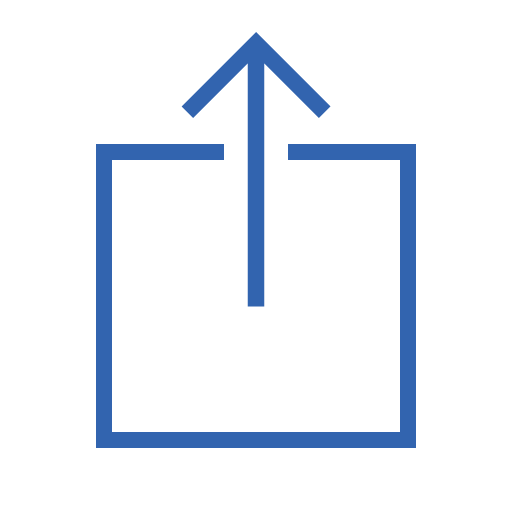 underneath the main account list then choose the "Download All Accounts" option.
underneath the main account list then choose the "Download All Accounts" option.
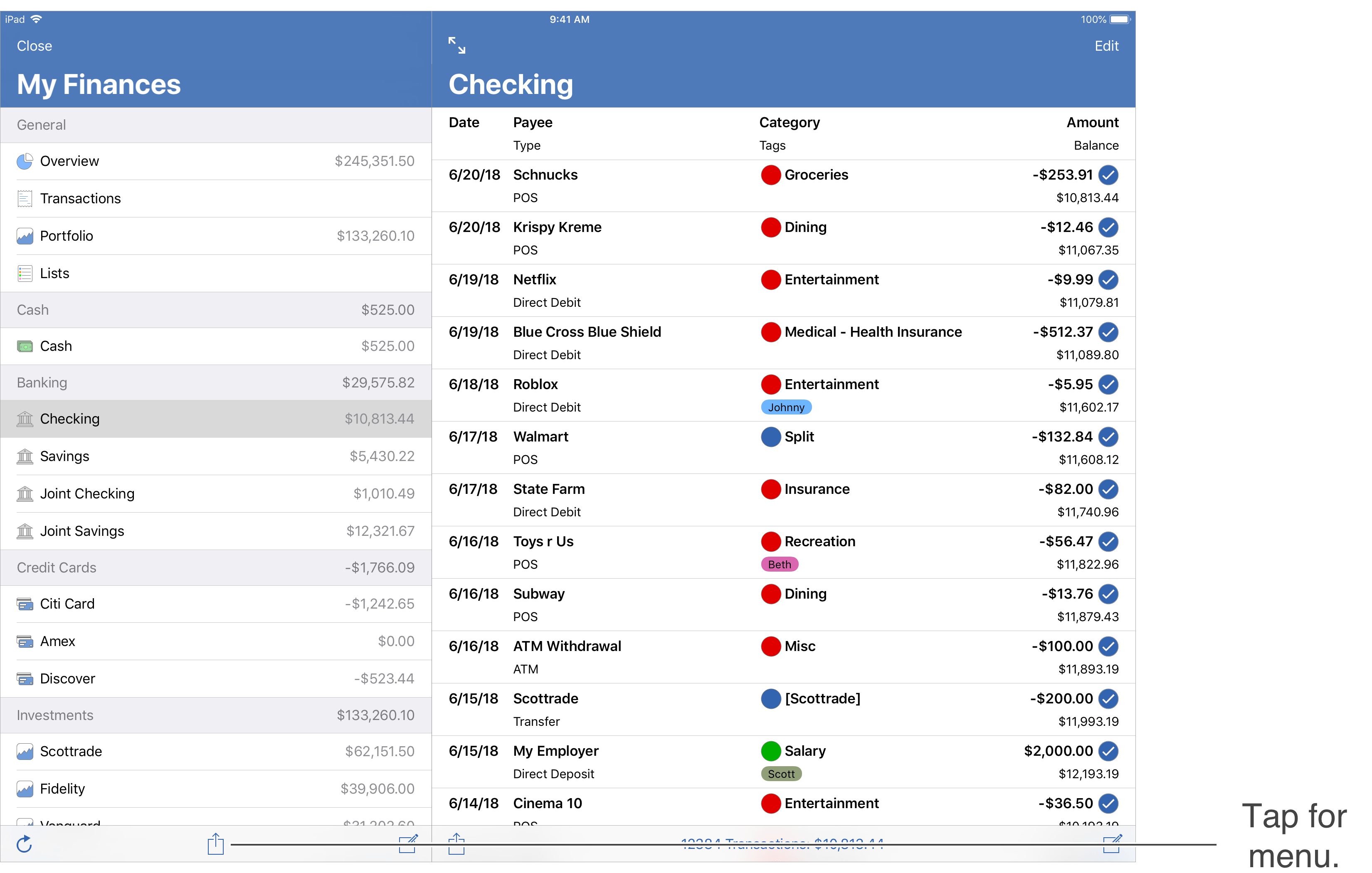
![]() Tip:
The refresh button underneath the main account list will turn into a spinning progress indicator while accounts are downloading and when other activity is occurring.
Tip:
The refresh button underneath the main account list will turn into a spinning progress indicator while accounts are downloading and when other activity is occurring.
Custom account download:
- Tap
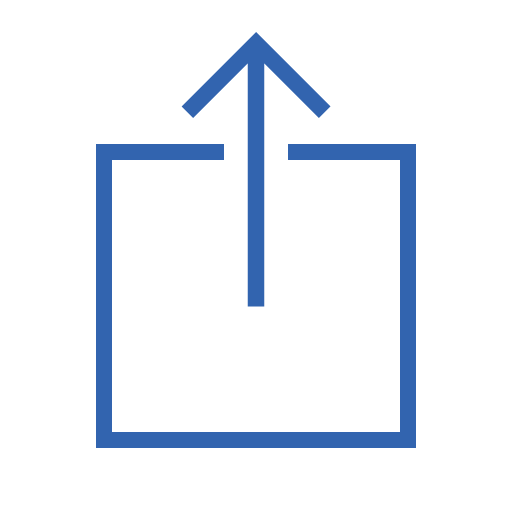 underneath the main account list then choose the "Custom Account Download" option.
underneath the main account list then choose the "Custom Account Download" option.
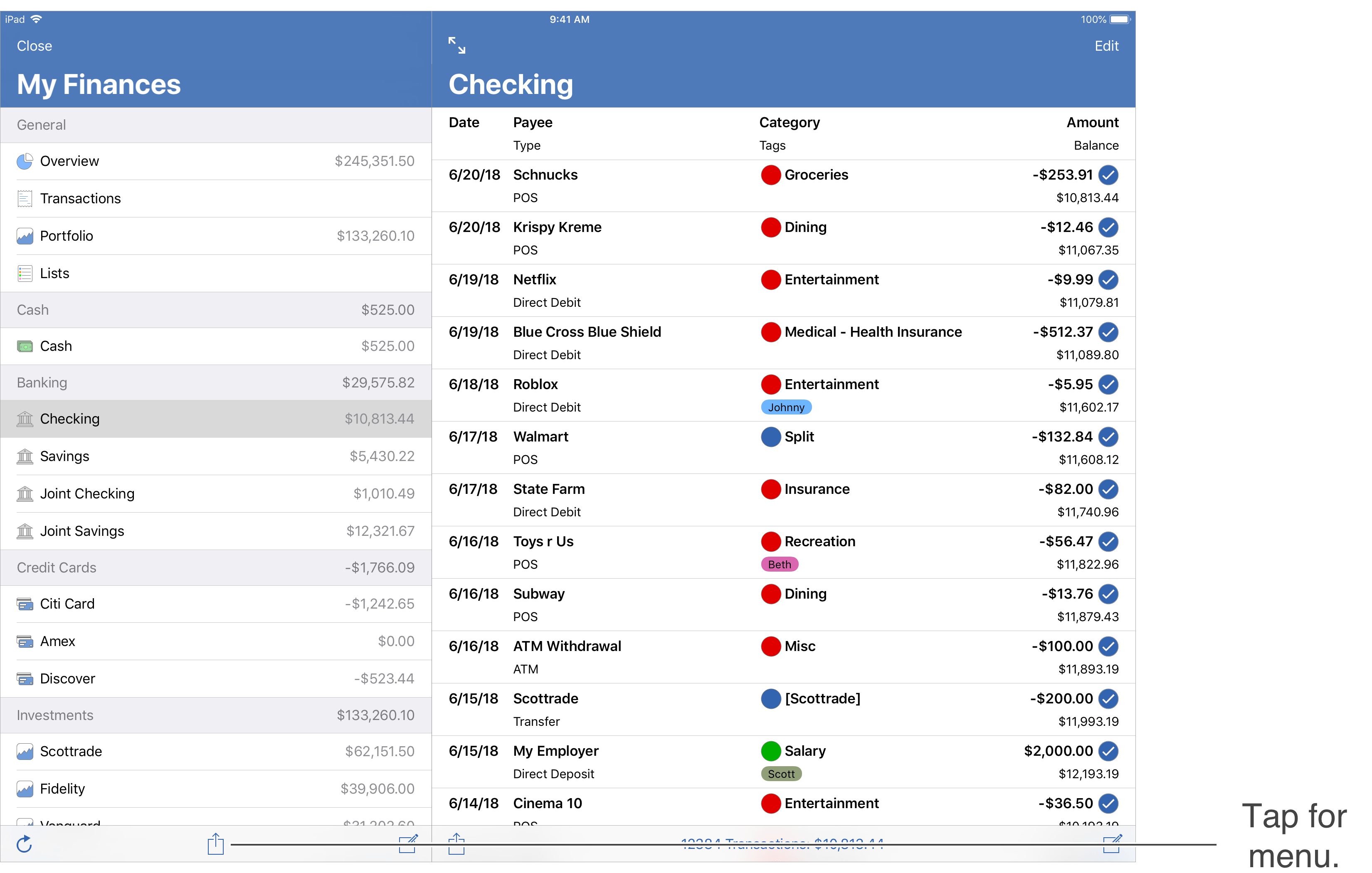
- Setup the custom download for which account(s) to download and the date range for the download.
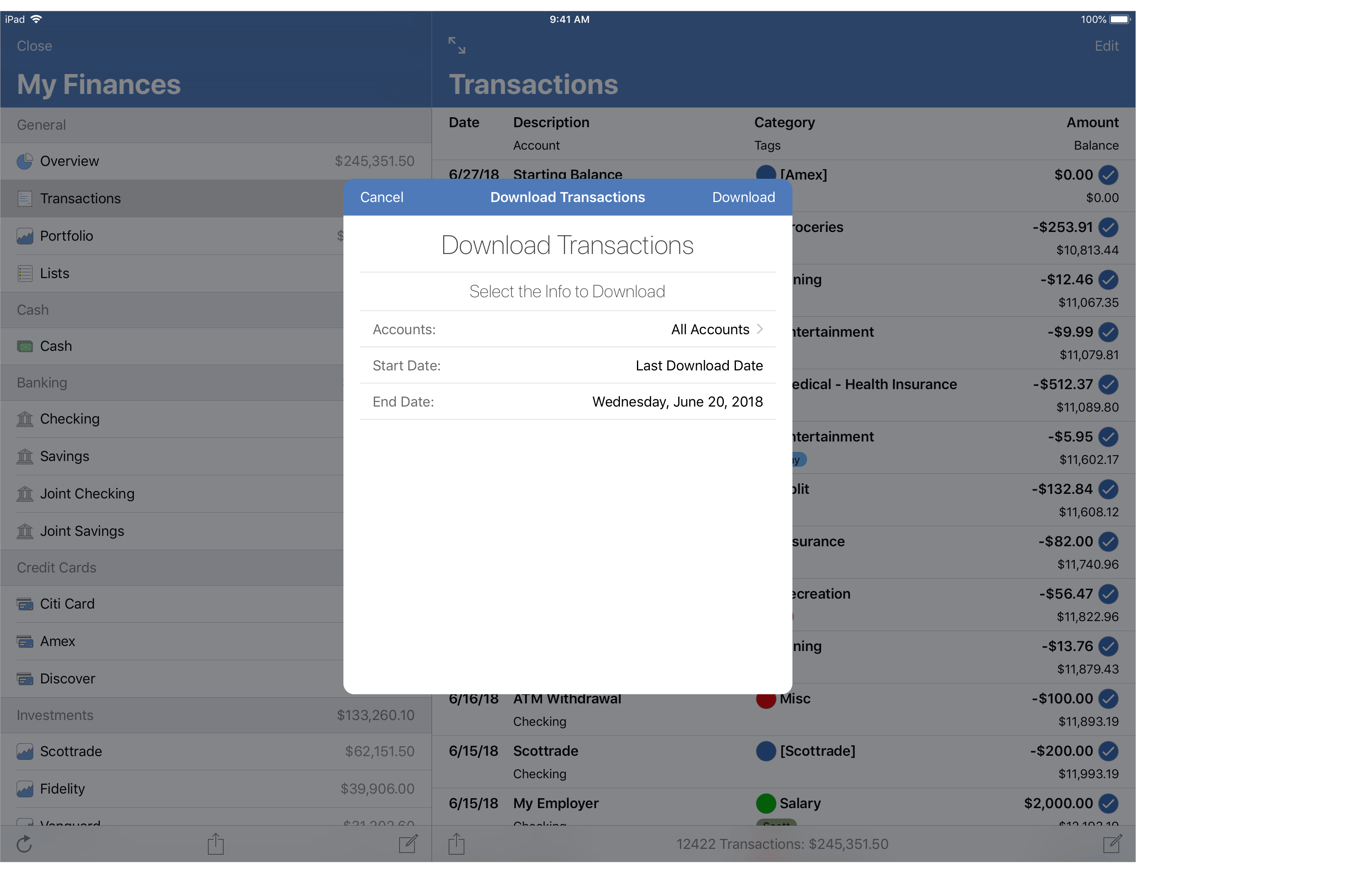
- Then tap "Download" on the upper right.
![]() Tip:
The refresh button underneath the main account list will turn into a spinning progress indicator while accounts are downloading and when other activity is occurring.
Tip:
The refresh button underneath the main account list will turn into a spinning progress indicator while accounts are downloading and when other activity is occurring.
Update the imported transactions
Review and update the new transactions as appropriate such as categorizing the transactions.
Transactions that you download are flagged as "Unreviewed" ![]() by default.
Easily locate any transactions flagged as "Unreviewed" by checking for the appearance of a badge number just to the right of an account's balance in the main account list.
The program does check for duplicate transactions including automatically merging them with existing transactions when appropriate based on the set Downloads preferences.
by default.
Easily locate any transactions flagged as "Unreviewed" by checking for the appearance of a badge number just to the right of an account's balance in the main account list.
The program does check for duplicate transactions including automatically merging them with existing transactions when appropriate based on the set Downloads preferences.
Troubleshooting downloads
Check out the Transaction Downloads page to learn more about OFX Direct Connect downloads in general and for troubleshooting information.