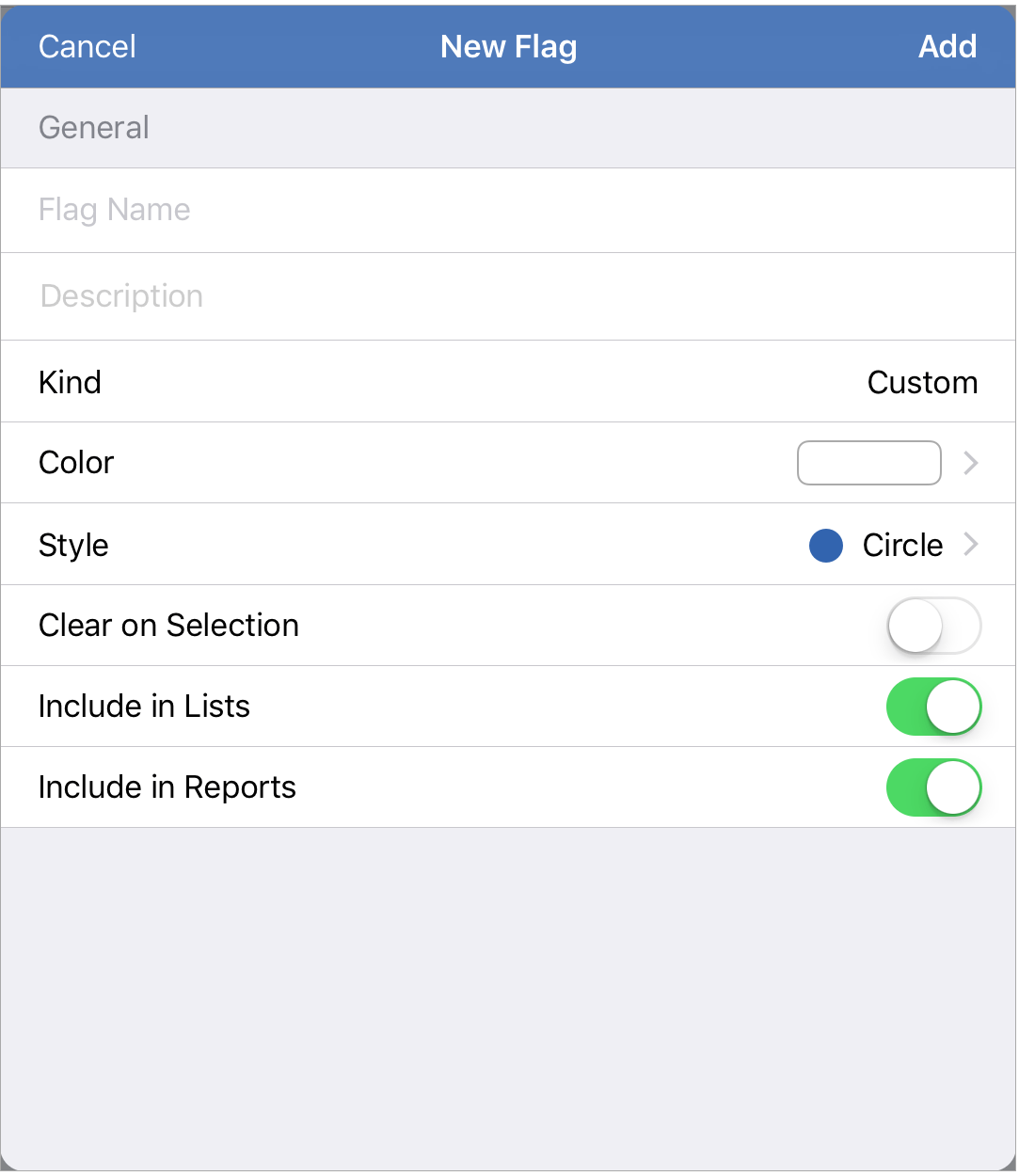The Lists section is located towards the top of the main account list. In the Lists section is where you can access the main lists of payees, transaction types, categories, tags and flags. Review the screenshots and info below to learn more about the options available for the different lists found in Lists section.
Payees view
The Payees view is where the main list of payees for the file can be found. This is where you can select to create, edit, merge and delete payees.
General layout info:
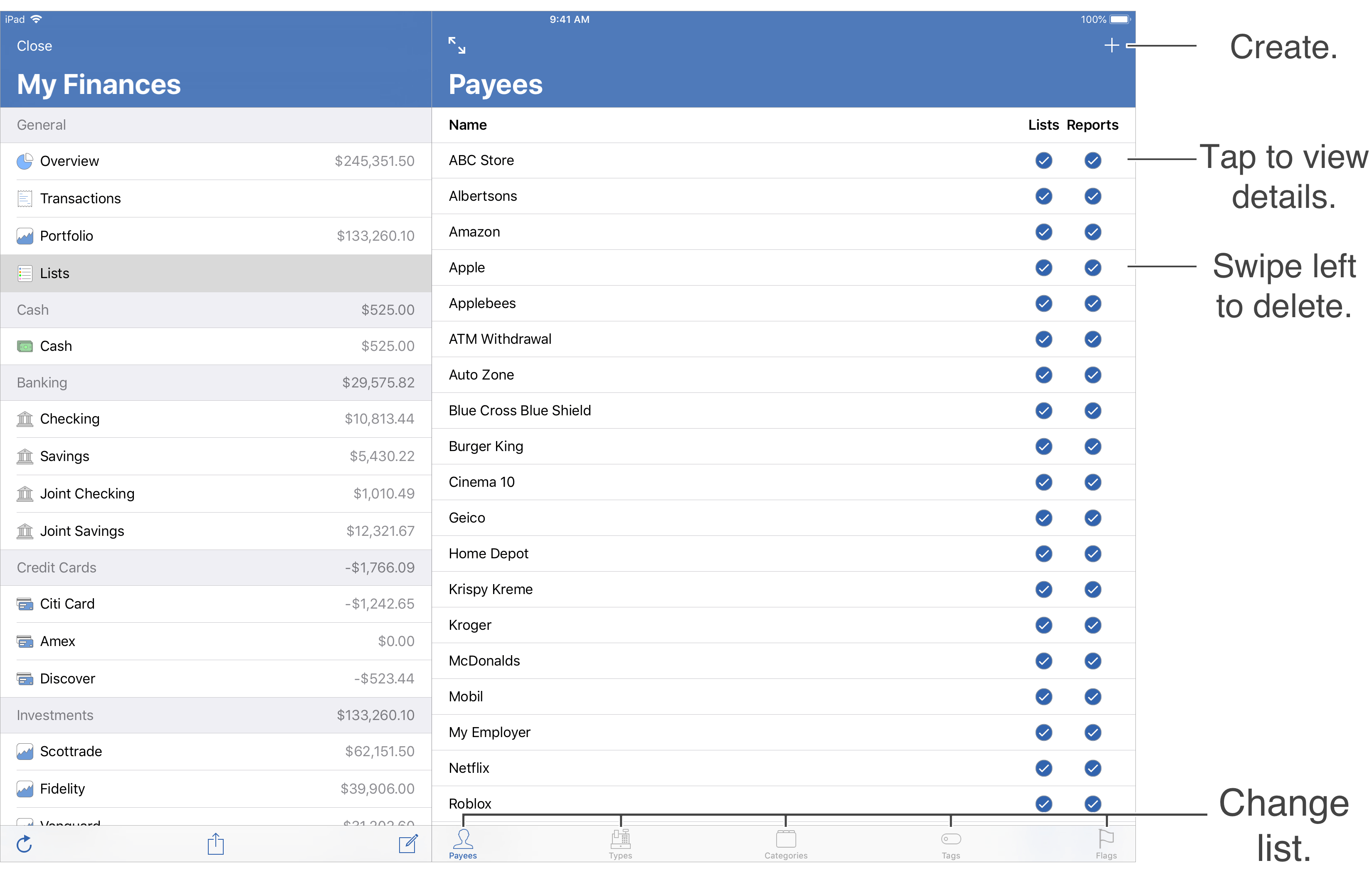
Editing layout info:
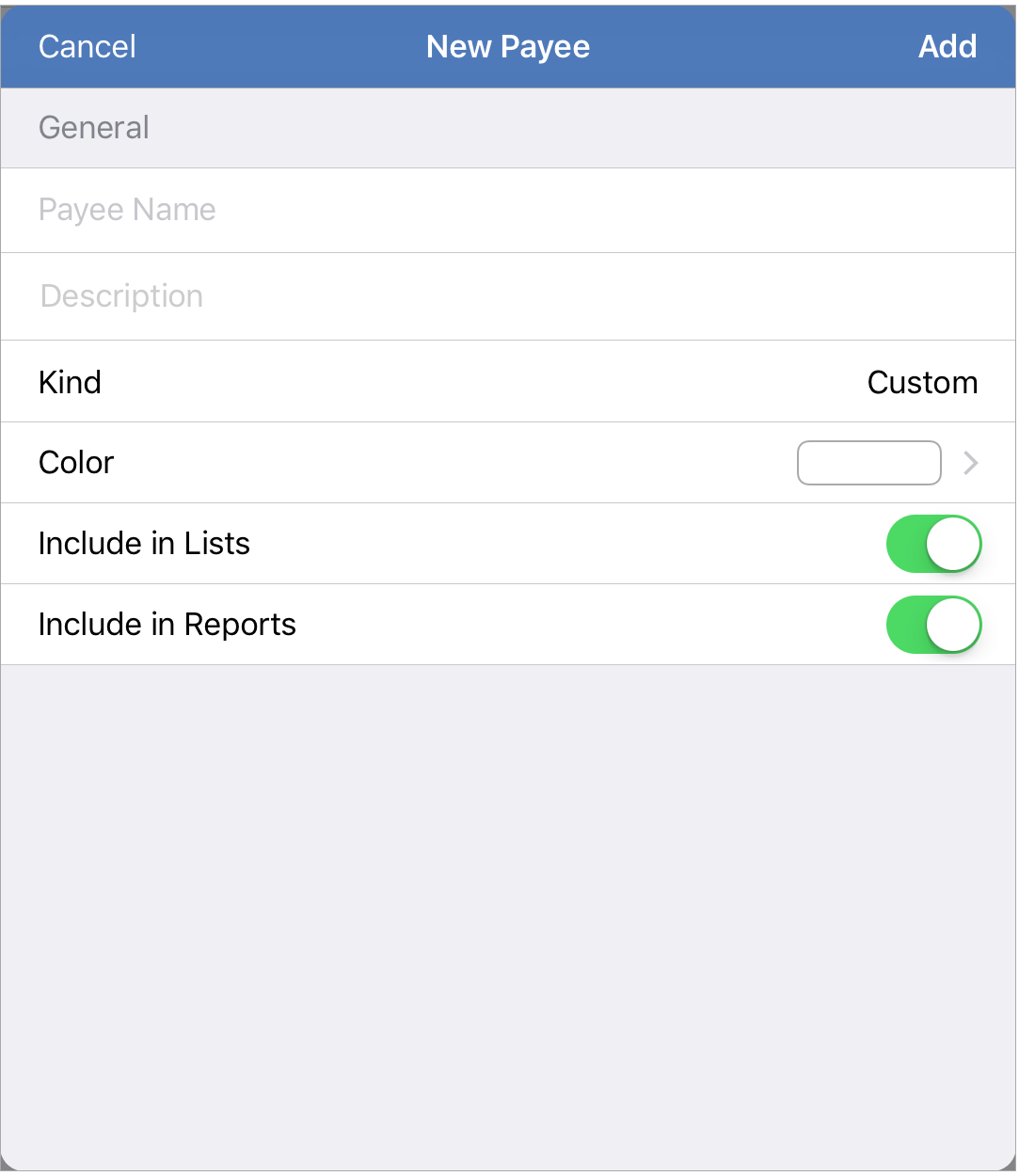
Transaction Types view
The Transaction Types view is where the list of transaction types for the file can be found. This is where you can select to create, edit and delete transaction types.
General layout info:
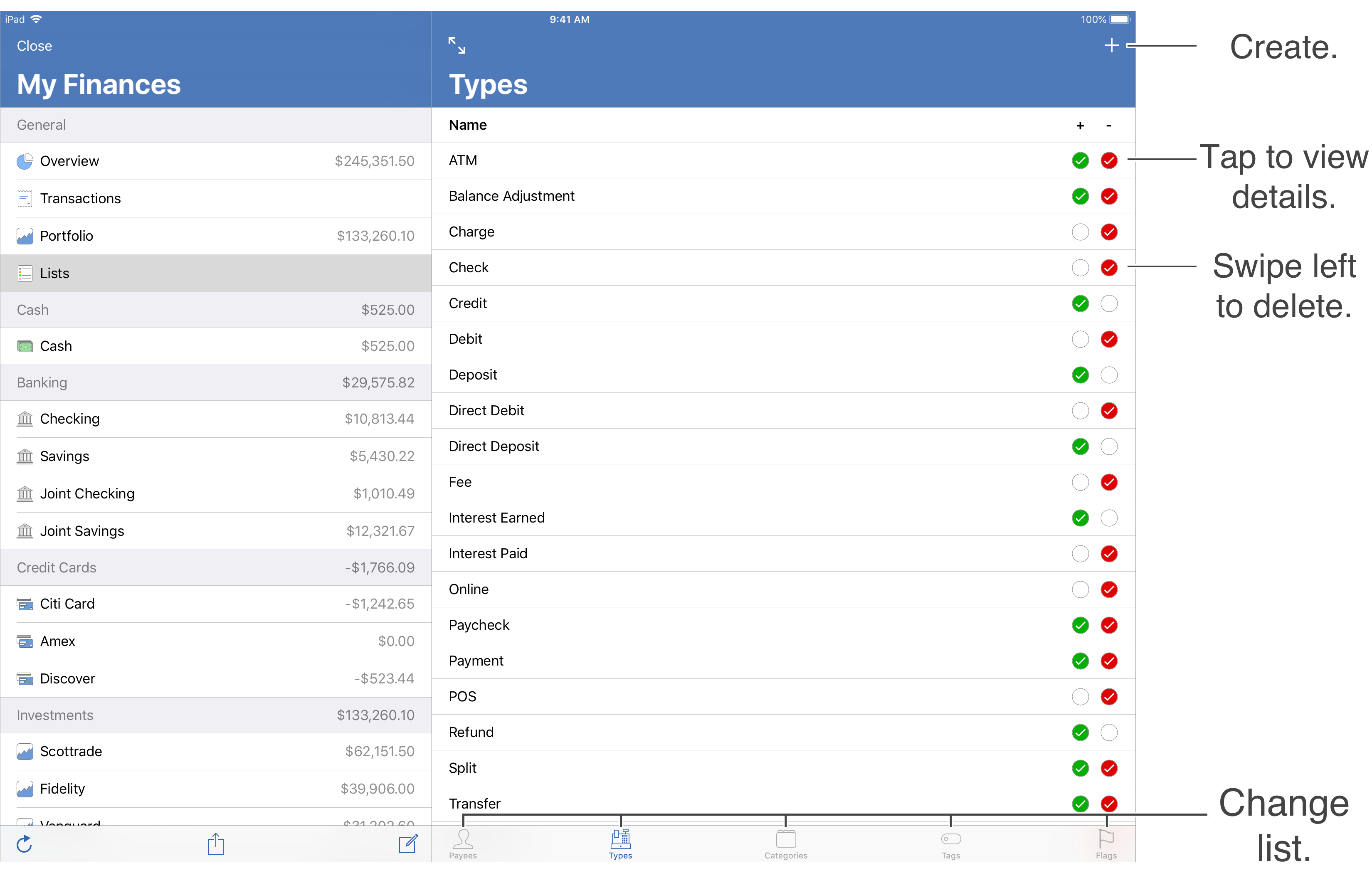
Editing layout info:
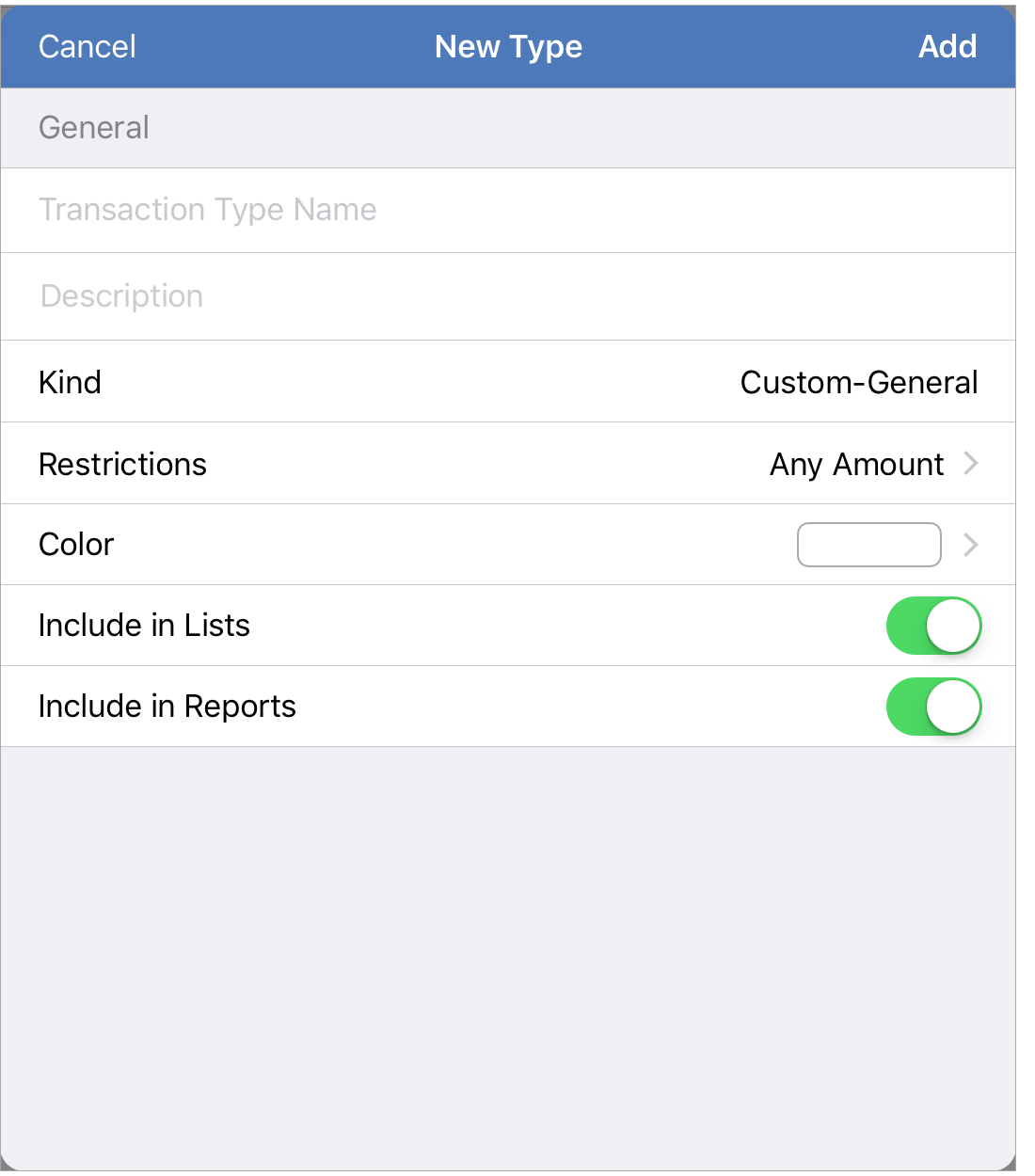
Categories view
The Categories view is where the main list of categories for the file can be found. This is where you can select to create, edit, merge and delete categories.
General layout info:
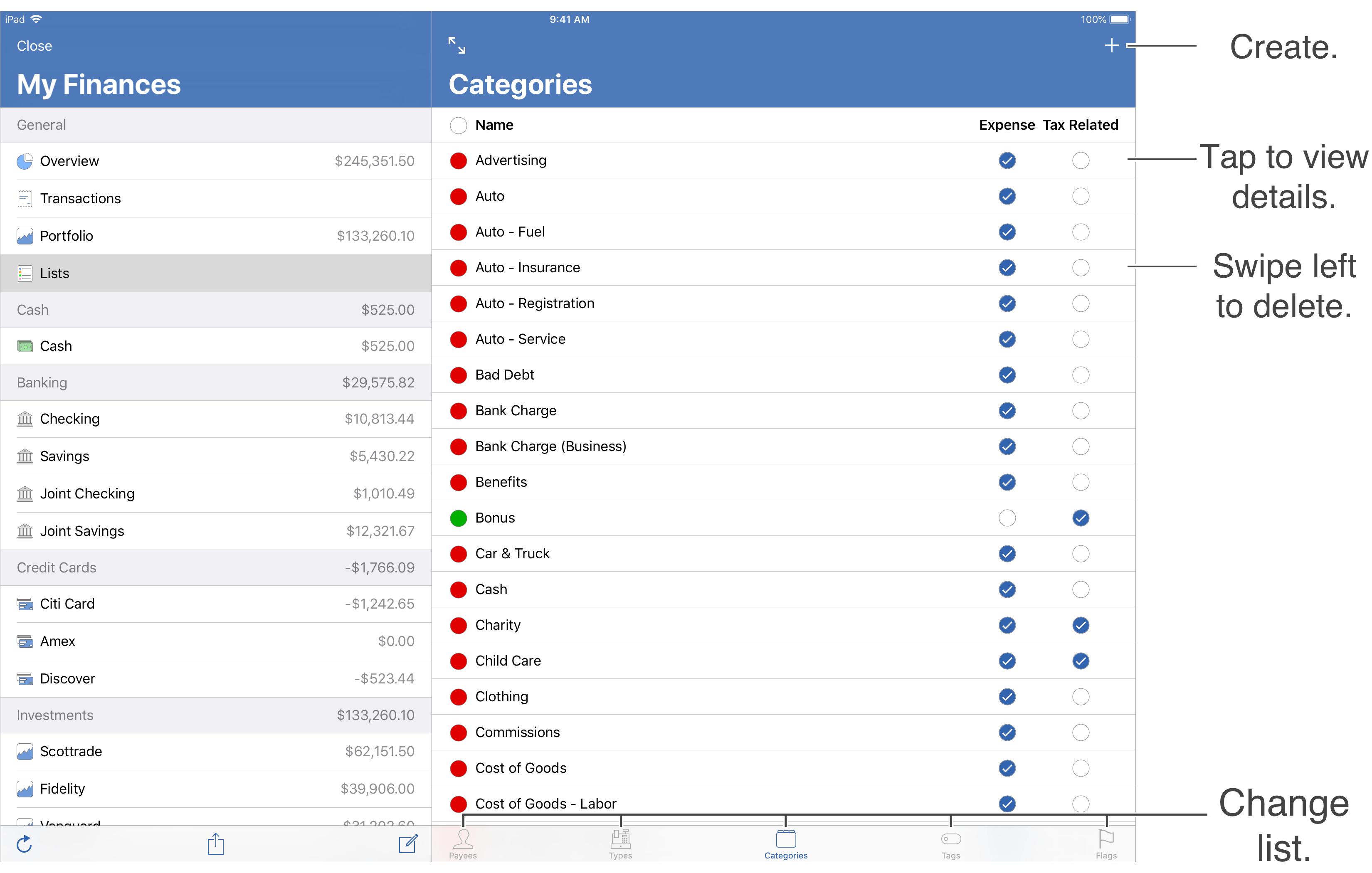
Editing layout info:
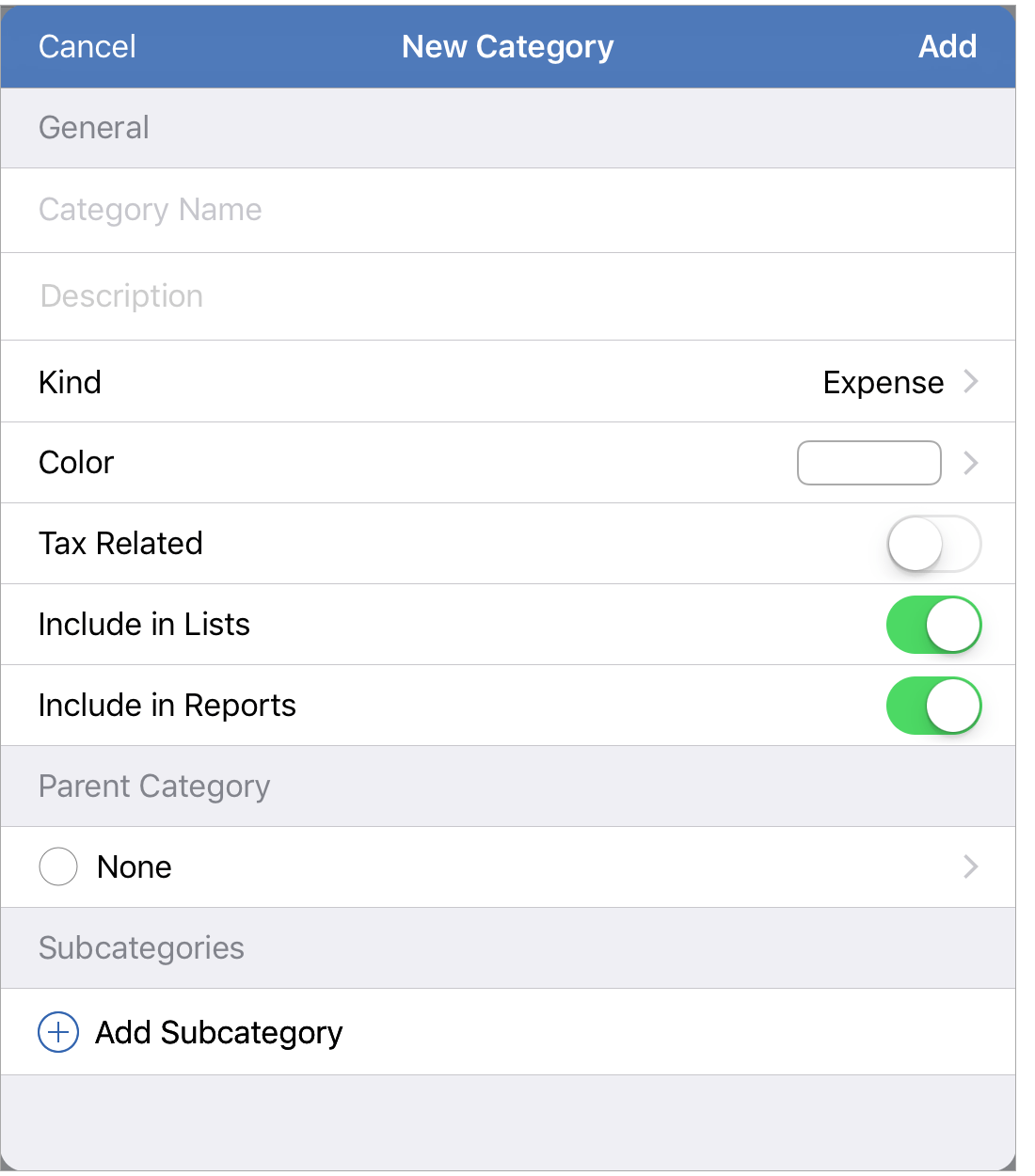
Tags view
The Tags view is where the list of tags for the file can be found. This is where you can select to create, edit and delete tags.
General layout info:
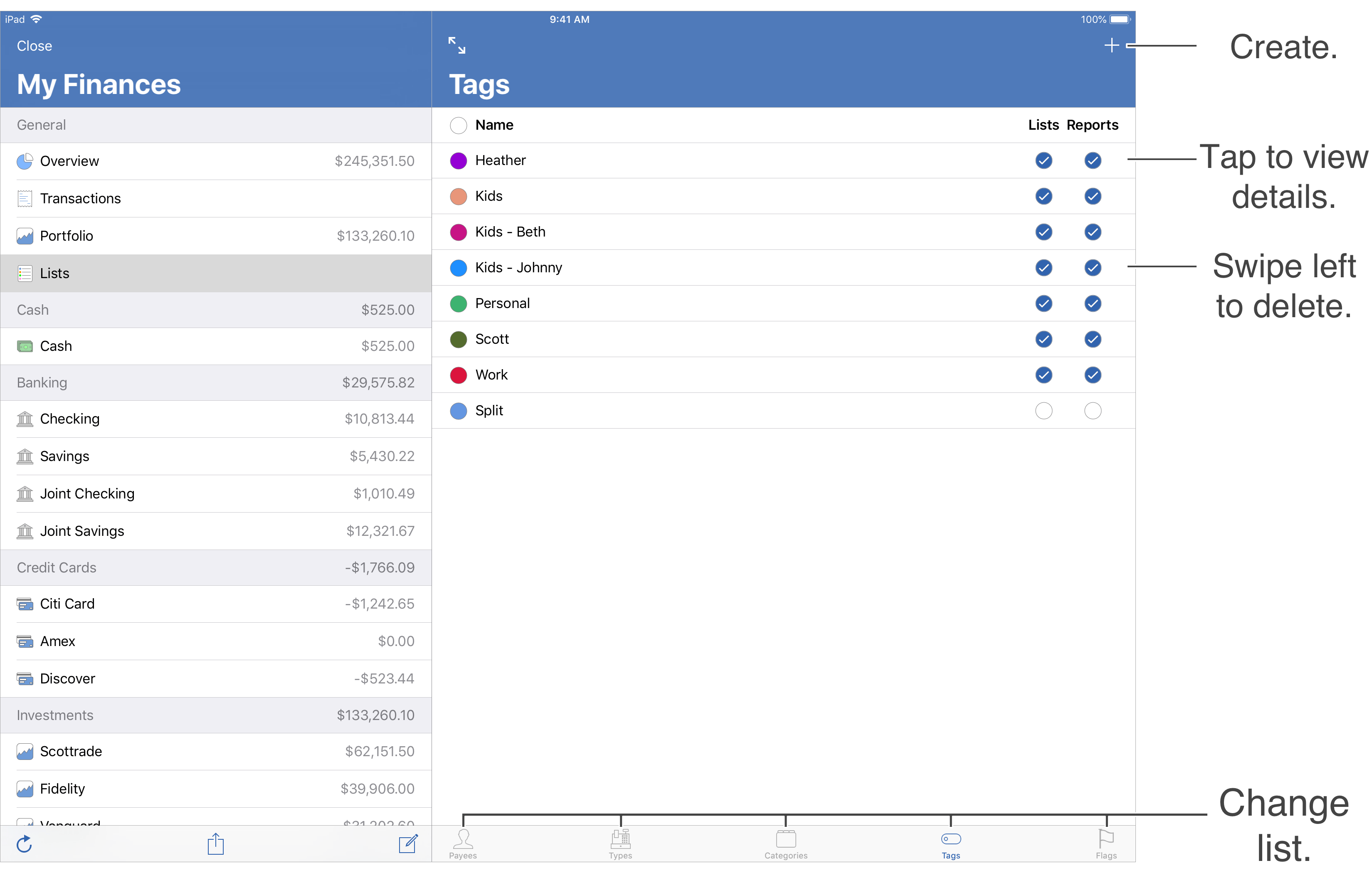
Editing layout info:
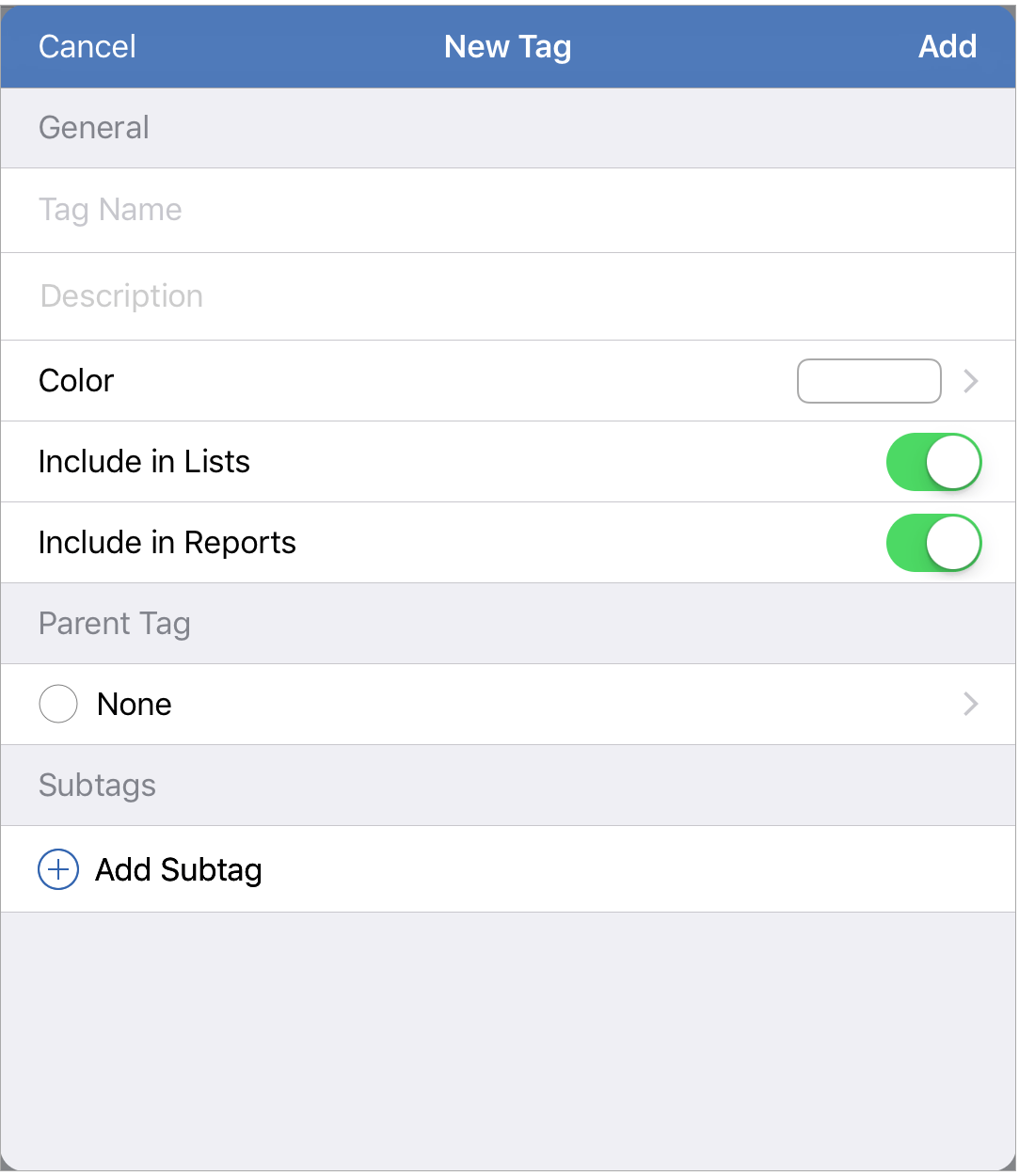
Flags view
The Flags view is where the list of flags for the file can be found. This is where you can select to create, edit, merge and delete flags.
General layout info:

Editing layout info: