Delete files you no longer need in the documents list.
Delete a file:
- First, select to close any file that is open.
- Next, tap "Edit" in the the documents list.
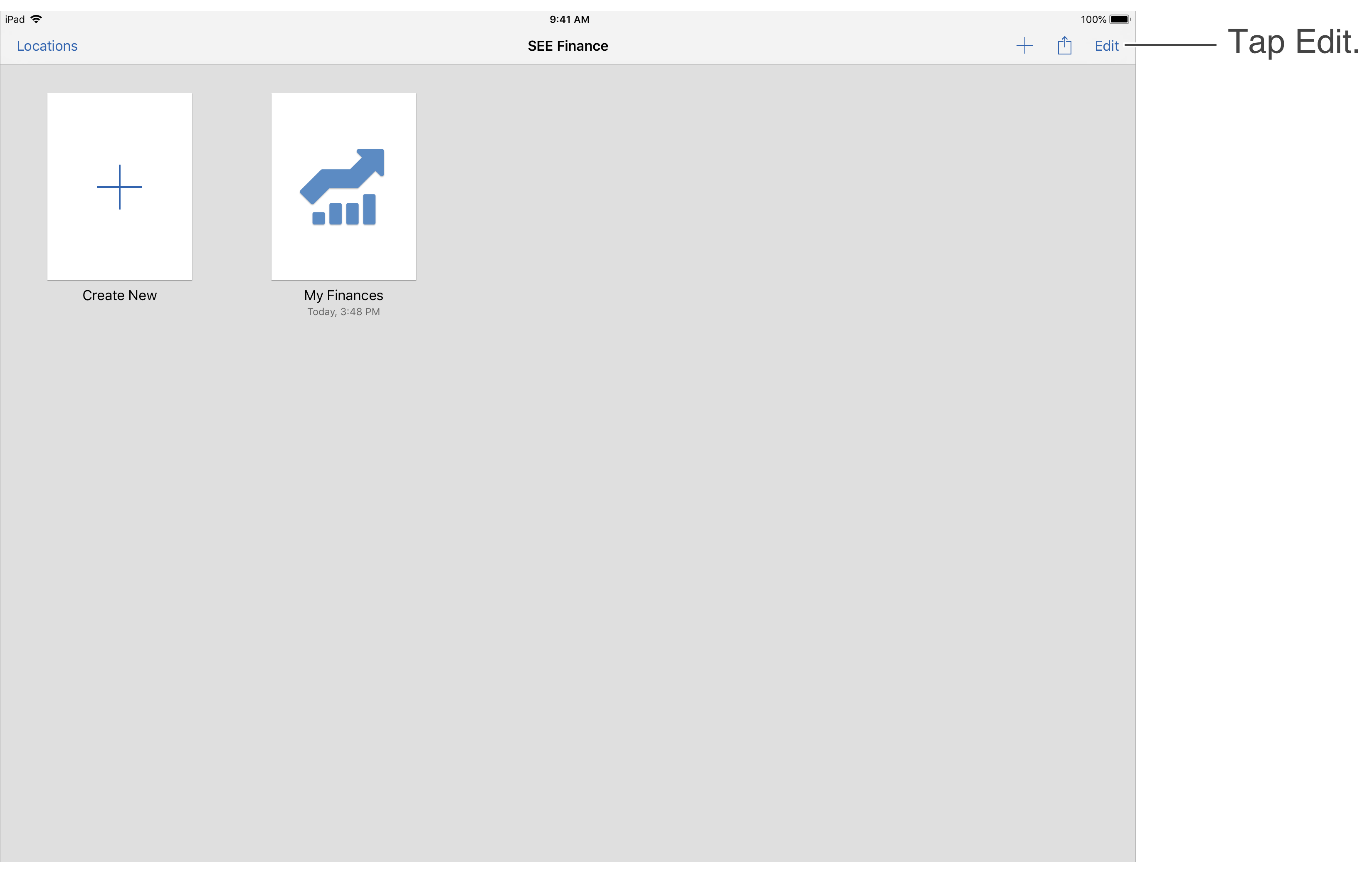
- Tap on each file you want to delete to select them.
- Then tap
 to delete the selected file(s).
to delete the selected file(s).
