Exchanges rates can be updated by download or by manual entry. There's a Currencies preference for whether exchange rates should be downloaded on demand, downloaded when starting the program, or manually entered. Exchange rates can also be downloaded when you select to download everything. Learn how to update exchange rates below.
Download exchange rates:
- Select "Download Exchange Rates" from the program's Accounts menu.
![]() Tip:
The refresh button underneath the main account list will turn into a spinning progress indicator while exchange rates are downloading and when other activity is occurring.
Review the current activities being performed by clicking the show activity button underneath the main account list.
Tip:
The refresh button underneath the main account list will turn into a spinning progress indicator while exchange rates are downloading and when other activity is occurring.
Review the current activities being performed by clicking the show activity button underneath the main account list.
Manually update exchange rates:
- Select "Exchange Rates" from the program's Accounts menu.

- Select the exchange rate you want to edit.
- Click on the exchange rate amount you want to edit, press the Tab key, or press Command-E to begin editing the exchange rate amount.
- Finish editing the exchange rate by pressing Command-E or by pressing Return.
- Select to "Close" the exchange rates window when you're done.
![]() Note:
When attempting to manually enter an exchange rate you will be prompted if the default method to update exchange rates is by download and if you'd like to switch to manual entry.
The default method for updating exchaneg rates can be changed in the Currencies preferences.
Note:
When attempting to manually enter an exchange rate you will be prompted if the default method to update exchange rates is by download and if you'd like to switch to manual entry.
The default method for updating exchaneg rates can be changed in the Currencies preferences.
Download everything:
Any file that has a download connection setup, securities that can download prices, or makes use of multiple currencies will display a refresh button underneath the main account list on the right side. You can use this refresh button to download transactions, security prices, and/or exchange rates all at once.
- Click
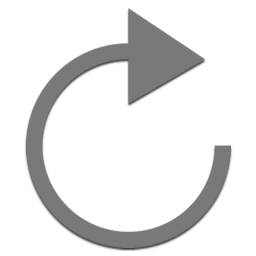 underneath the main account list on the right side or press Command-U to download everything.
underneath the main account list on the right side or press Command-U to download everything.
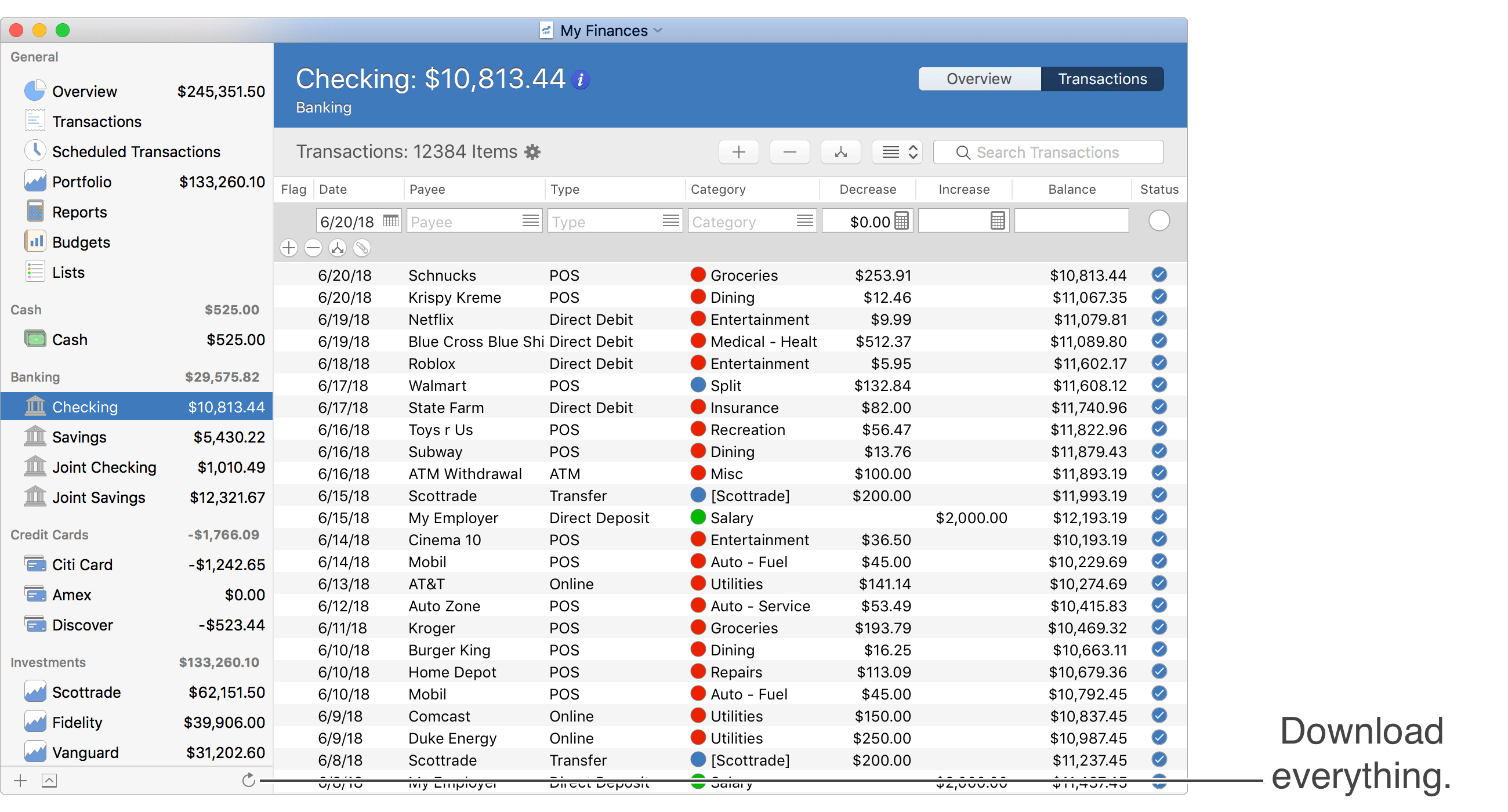
- Depending if you selected to "Review Transactions Before Accepting" when performing the last custom account download you may be prompted review the downloaded transactions.
![]() Tip:
The refresh button underneath the main account list will turn into a spinning progress indicator while exchange rates are downloading and when other activity is occurring.
Review the current activities being performed by clicking the show activity button underneath the main account list.
Tip:
The refresh button underneath the main account list will turn into a spinning progress indicator while exchange rates are downloading and when other activity is occurring.
Review the current activities being performed by clicking the show activity button underneath the main account list.