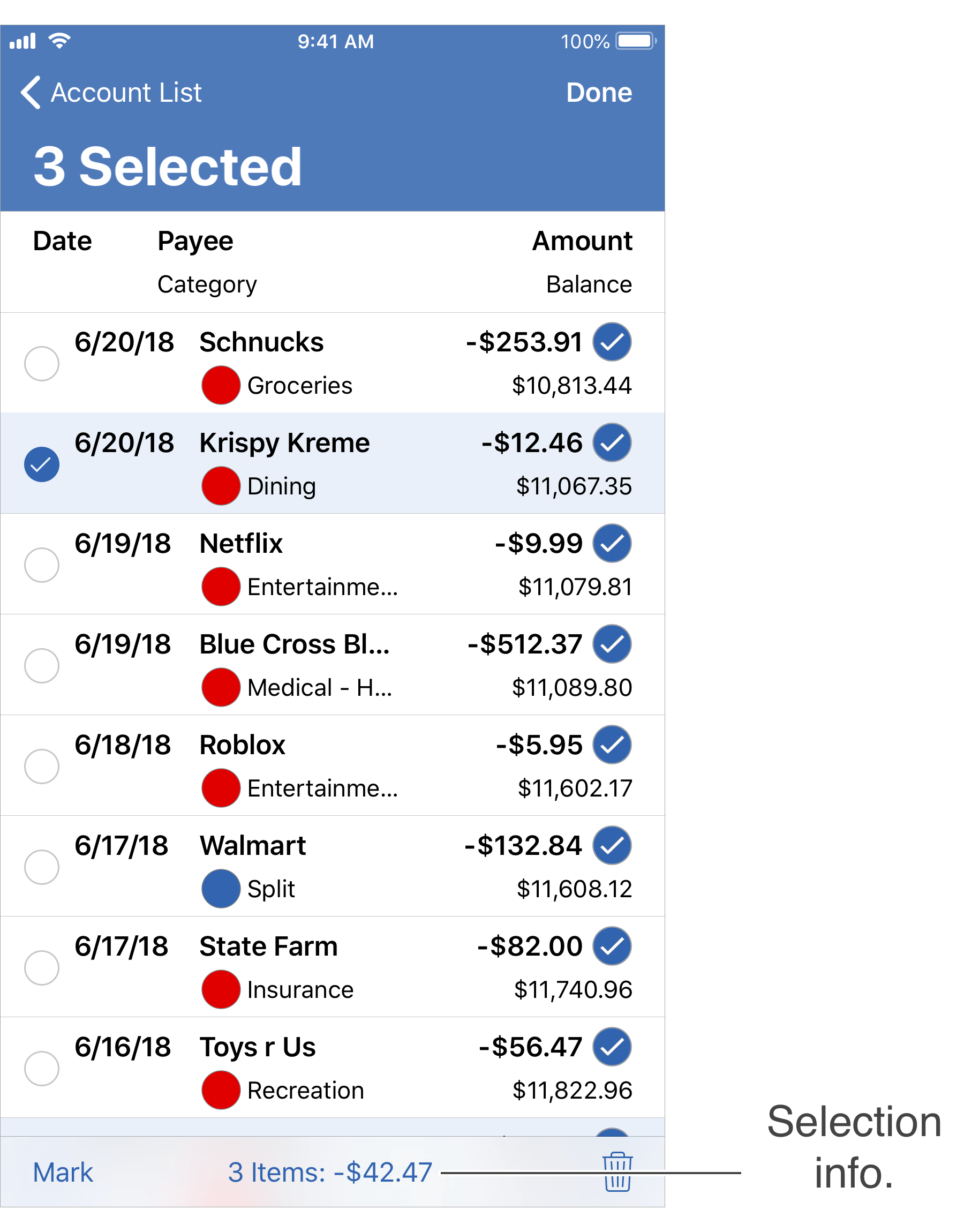Every account has its own listing in the main account list. The Accounts section for an account is where you are able to record and edit transactions. There you can also access the account's settings in an info popover or view additional balance information in the balance info popover. Review the screenshots and info below to learn more about the options available in accounts section.
![]() Note:
There's also the Transactions section located towards the top of the main account list that allows access to all transactions from all accounts.
Note:
There's also the Transactions section located towards the top of the main account list that allows access to all transactions from all accounts.
General layout info:
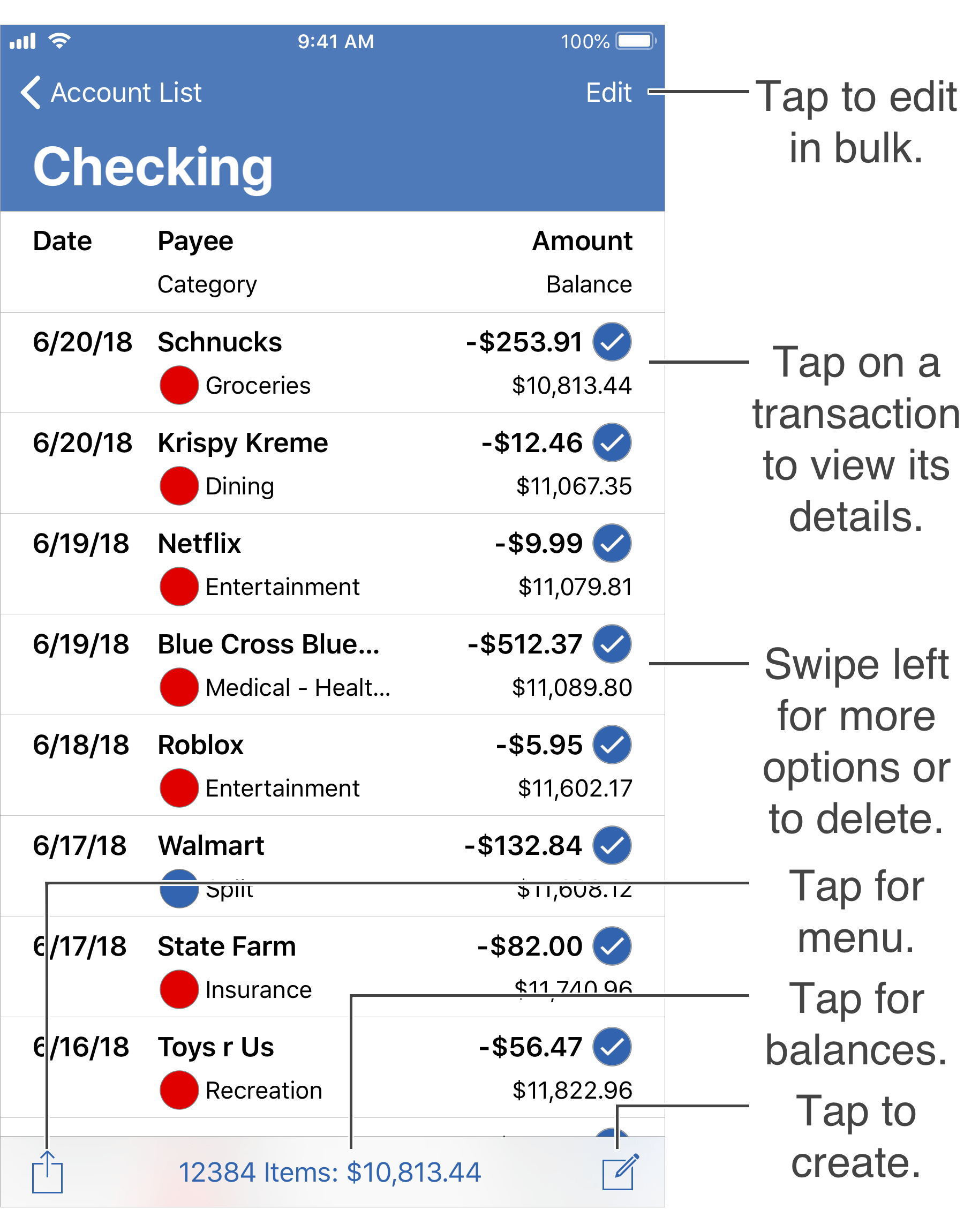
Editing layout info:
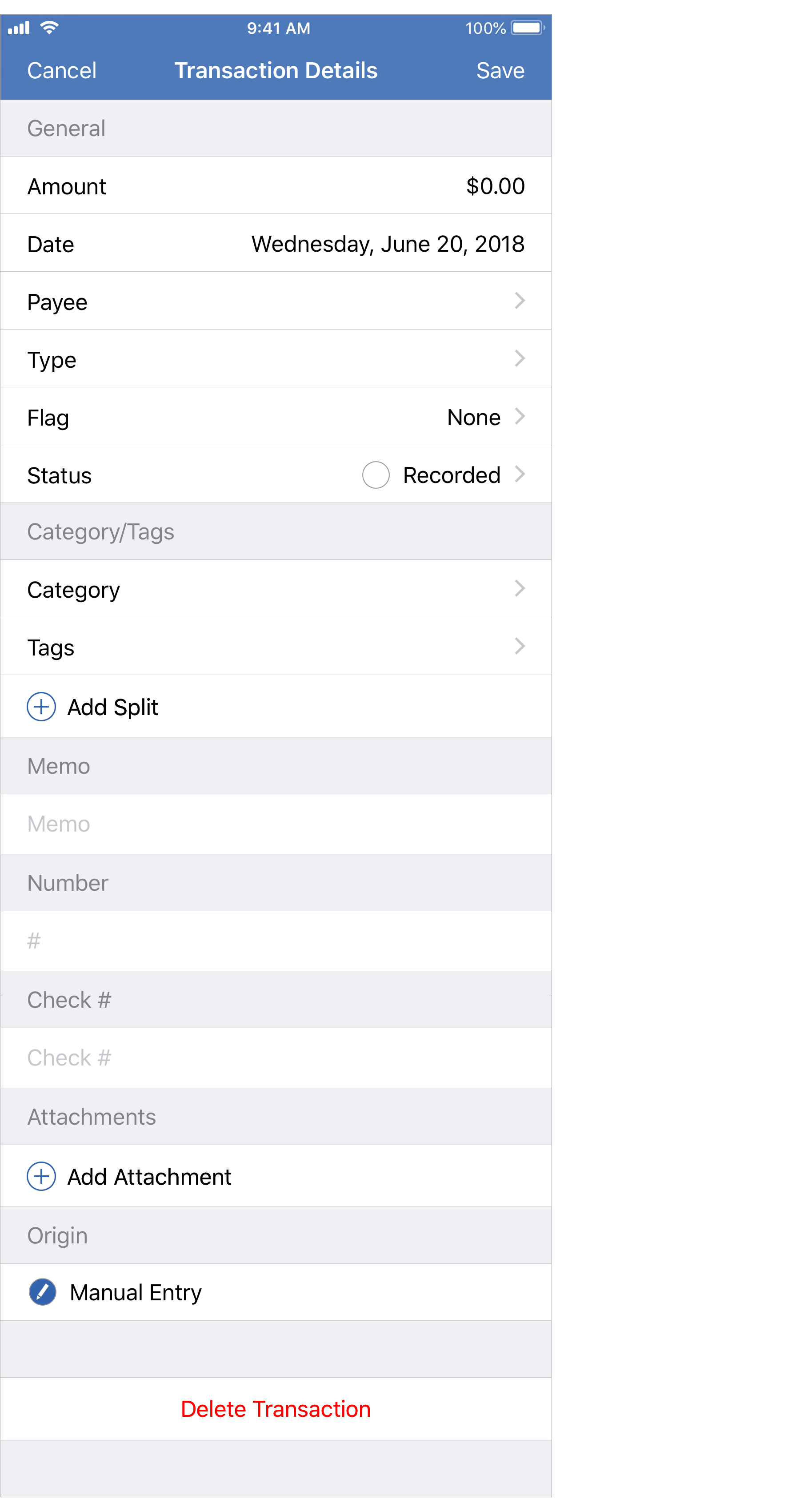
Account info popover:
The account's info popover for an account is where the account's settings can be viewed and edited.
Tap ![]() on the lower left of the account and then choose the "Show Account Info" option.
on the lower left of the account and then choose the "Show Account Info" option.
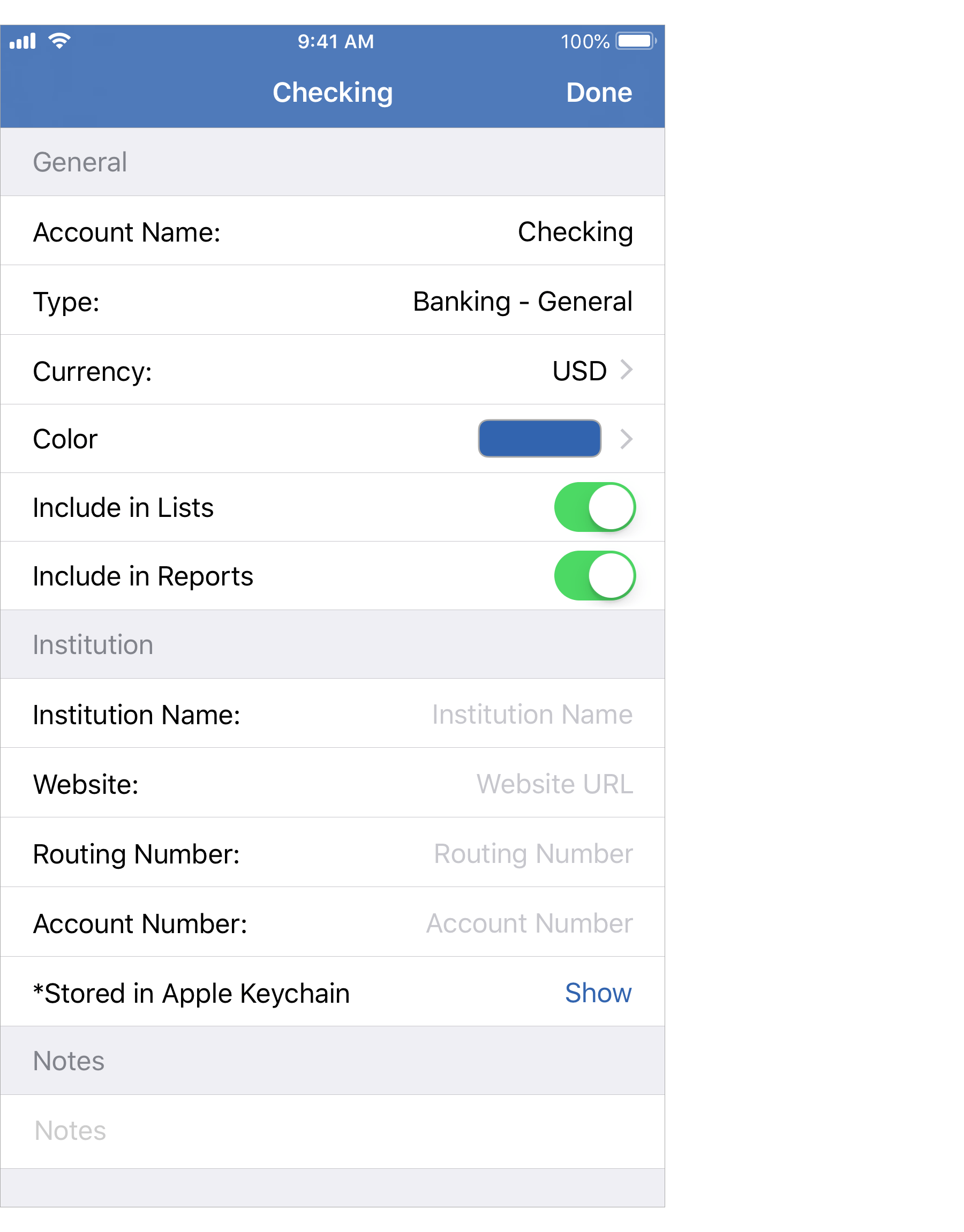
Balance info popover:
View additional balance information by tapping on the number of transactions and balance info at the bottom of the account.
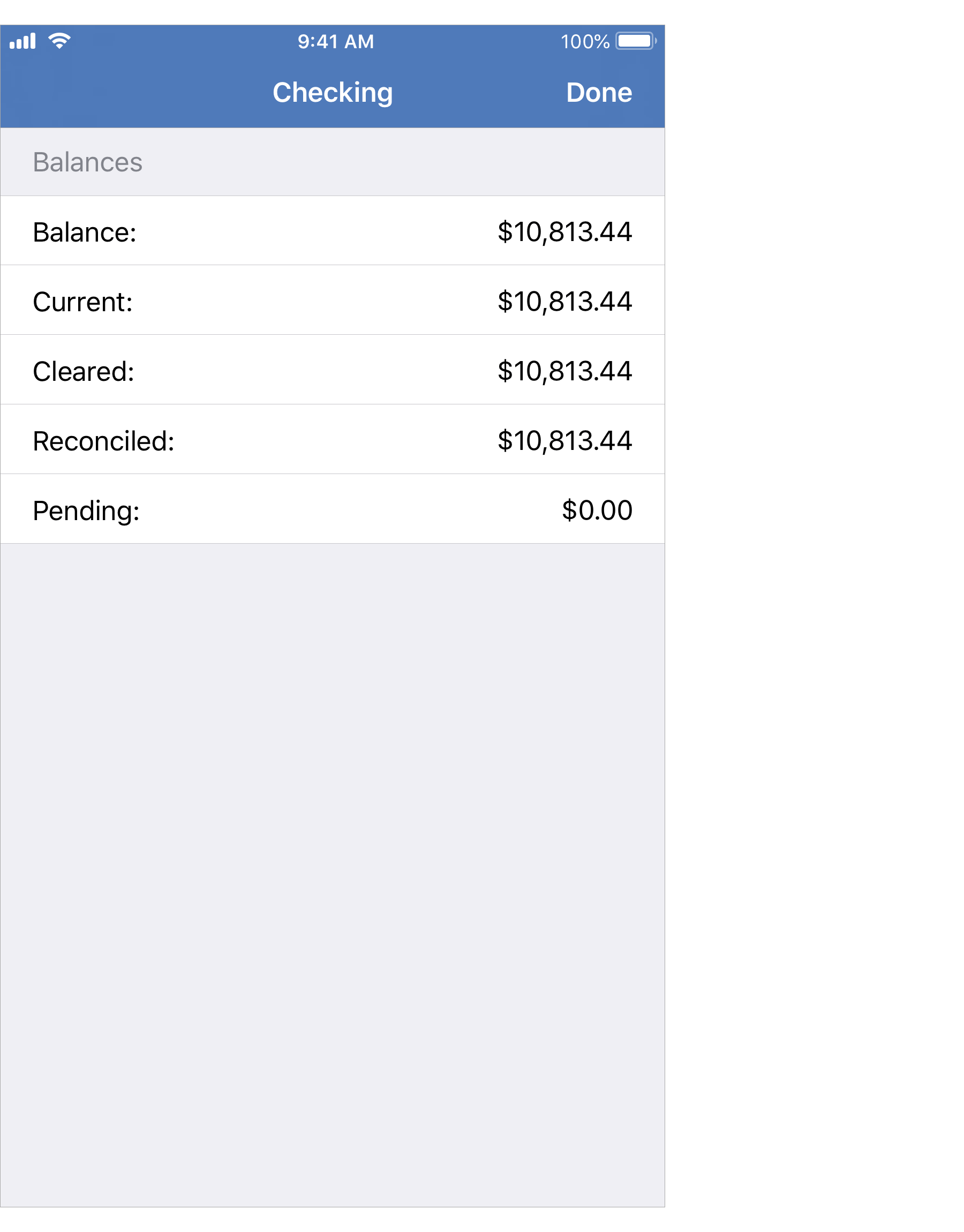
Transaction selection info:
While selecting to "Edit" transactions, when multiple transactions are selected the information shown at the bottom changes to show the number of transactions selected and a total for the selected transactions.