Export a TXF file of tax information based on transactions listed with categories that have been designated as tax related and assigned tax code. TXF files can be used with tax preparation programs and website. For exporting transactions in general you can export a QIF or CSV file. Learn how to export TXF files below.
![]() Note:
Only the information from transactions listed with categories that have been designated as tax related and have a tax code set will be included in TXF file exports.
The tax codes are specific to U.S. tax codes.
For general tax preparation you can setup a Category report on the tax related categories.
Note:
Only the information from transactions listed with categories that have been designated as tax related and have a tax code set will be included in TXF file exports.
The tax codes are specific to U.S. tax codes.
For general tax preparation you can setup a Category report on the tax related categories.
Export a TXF file:
- Select "Export" → "To TXF..." from the program's File menu.
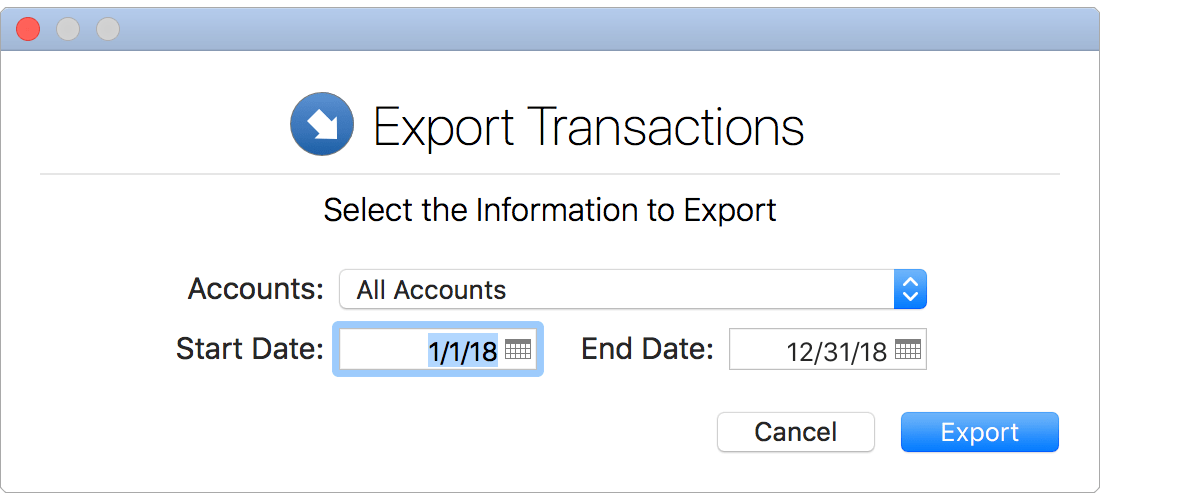
- Select the account(s) for the export.
- Select the date range for the export.
- Click "Export" to continue with the export.
- Use the save panel to set the name and location for exporting the TXF file.
- Click "Export" to export and save the TXF file.
![]() Note:
Only the information from transactions listed with categories that have been designated as tax related and have a tax code set will be included in TXF file exports.
Note:
Only the information from transactions listed with categories that have been designated as tax related and have a tax code set will be included in TXF file exports.