Investment Portfolio View
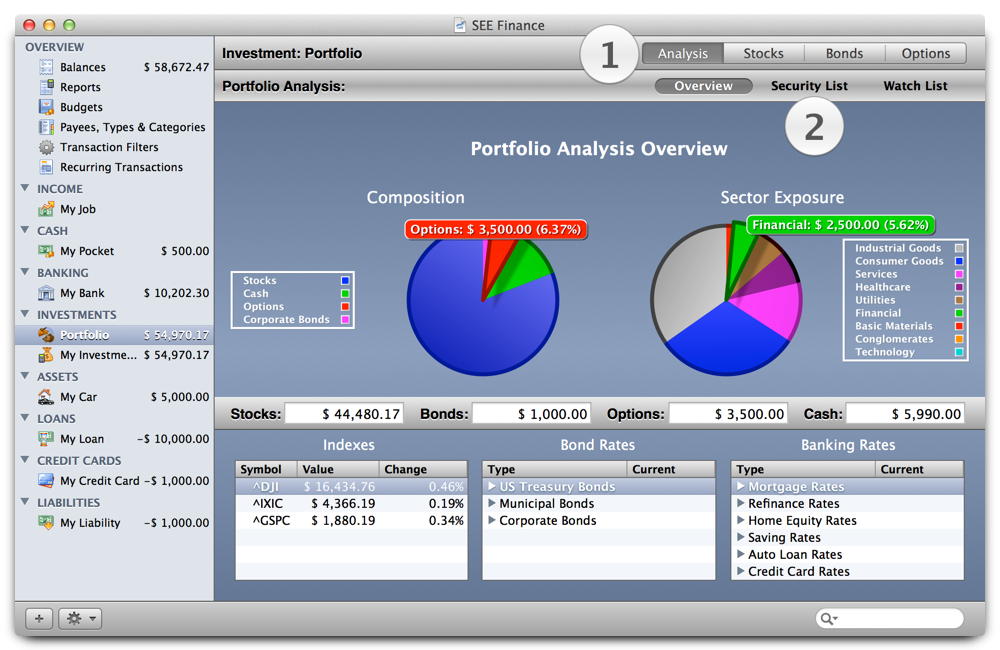
Investment Portfolio View:
- The "1" marker is just left of the buttons used to choose between the Portfolio Analysis View, the Investments Stock Positions View, the Investments Bond Positions View and the Investments Option Positions View.
- The "2" marker is just below of buttons used to choose between the Portfolio Analysis View, the Security List View, and the Watch List View.
See also
Investment Account View
Portfolio Analysis View
Portfolio Security List View
Portfolio Watch List View
Investments Stock Positions View
Investments Bond Positions View
Investments Option Positions View
List of View Topics